Editor X: Adding and Managing a Members Area
4 min read
In this article
- Adding a Members Area
- The Login Bar
- The Signup and Login Forms
- Member Pages
- Deleting the Members Area
Editor X is transitioning to Wix Studio, our new platform for agencies and freelancers.Learn more about Wix Studio
The Members Area is a tool that enables your site members to have their own account on your site, thereby improving the experience you can provide to your users. Members can log in, view members-only pages and access their account settings. Learn More
With Editor X, all the Members Area features have been designed to be fully responsive, so that they look great on every screen size!
Learn more about:
Note:
Some Wix apps such as Wix Stores, Wix Bookings, and Wix Blog automatically add the Members Area to your site. However, you can also use a Members Area without these.
Adding a Members Area
Head over to the Add panel to add a Members Area to your site. Once you do, we'll add a login bar, basic member pages and signup and login forms to help you get started.
Show me how

The Login Bar
The Login Bar appears in your site's default master header so members can sign up, log in or out from any page of your site. You can move the element wherever you need and adjust its design and layout.
Show me how
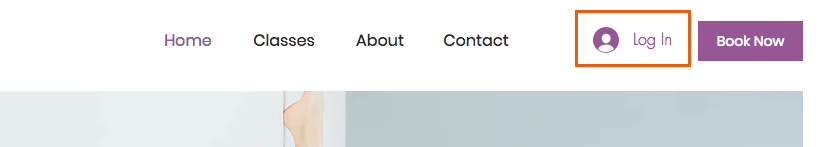
The Signup and Login Forms
There are 2 types of default forms that come with the Members Area: One that lets new members sign up, and another that allows existing members to log in.
Click below to learn more about each form:
Signup Form
Login Form
Member Pages
Once logged in, a member has access to all of the member pages. Each member has a "My Account" page where they can add their personal details. These details are automatically added to your Contacts.
Other available member pages depend on the features you have on your site. For example, if you've added a store to your site, members can enjoy a personalized shopping experience with pages like "My Orders", "My Addresses" and "My Wallet".
Tip:
From the Pages panel, you can add pages of your own with member-exclusive content. Learn How

Deleting the Members Area
You can delete your Members Area at any time. This removes all of your member pages, member profiles, and login bar from your site.
Show me how
 on the top of Editor X.
on the top of Editor X. to adjust the icon size and choose an arrangement: Left to Right or Right to Left.
to adjust the icon size and choose an arrangement: Left to Right or Right to Left. to design the log in bar for three different states: Regular, Hover and Selected.
to design the log in bar for three different states: Regular, Hover and Selected. 

 at the top of Editor X.
at the top of Editor X.  .
. 