Editor X: About Site Search
4 min read
In this article
- The Search Bar
- Enabling Quick Search
- The Search Results Page
- Understanding the Search Results Thumbnails
- Site Search Limitations
Editor X is transitioning to Wix Studio, our new platform for agencies and freelancers.Learn more about Wix Studio
Let visitors find anything on your site using Site Search. This app adds a search bar and a dedicated search results page so visitors can locate the information they need with ease.
Once visitors enter a term, Site Search looks through your site pages, store products, blog posts and much more, improving the overall discoverability of your content.
Show me how to add Site Search
Learn more about:

Important:
Make sure your site is set to appear in search engines. If it's hidden, visitors won't be able to see their search results.
The Search Bar
Visitors use the search bar to locate content on your site. From the Add panel, you can choose from several designs and add the one you like to the page. We recommend placing the search bar in the header so it's always noticeable.
You can control everything about the search bar, from the placeholder text to its sizing, position and design. Learn How
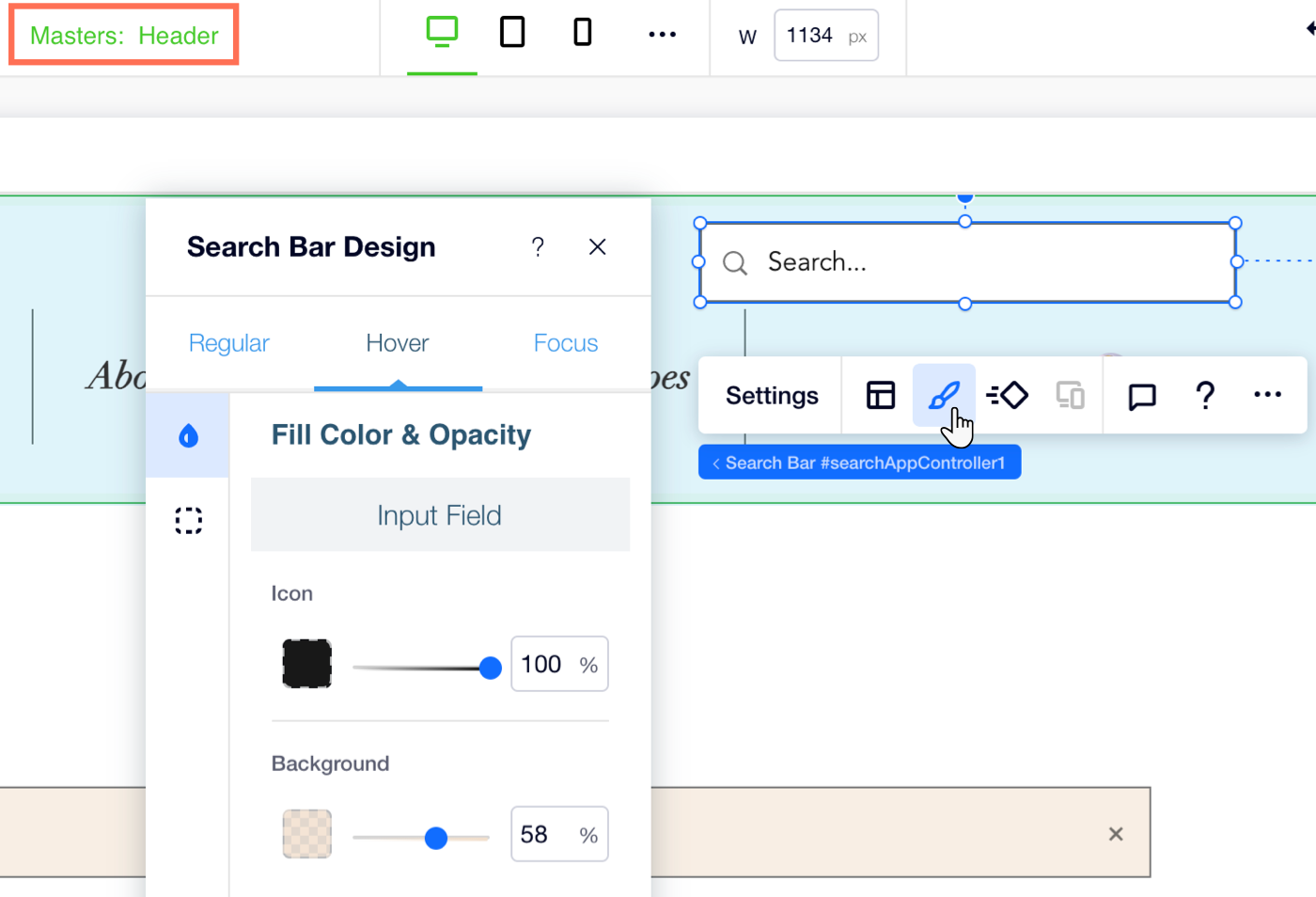
Enabling Quick Search
The search bar also features a Quick Search option which lets visitors see relevant results on the spot. As they enter a term, visitors see the results directly below the search bar, and click Search All at the bottom to see the full list.
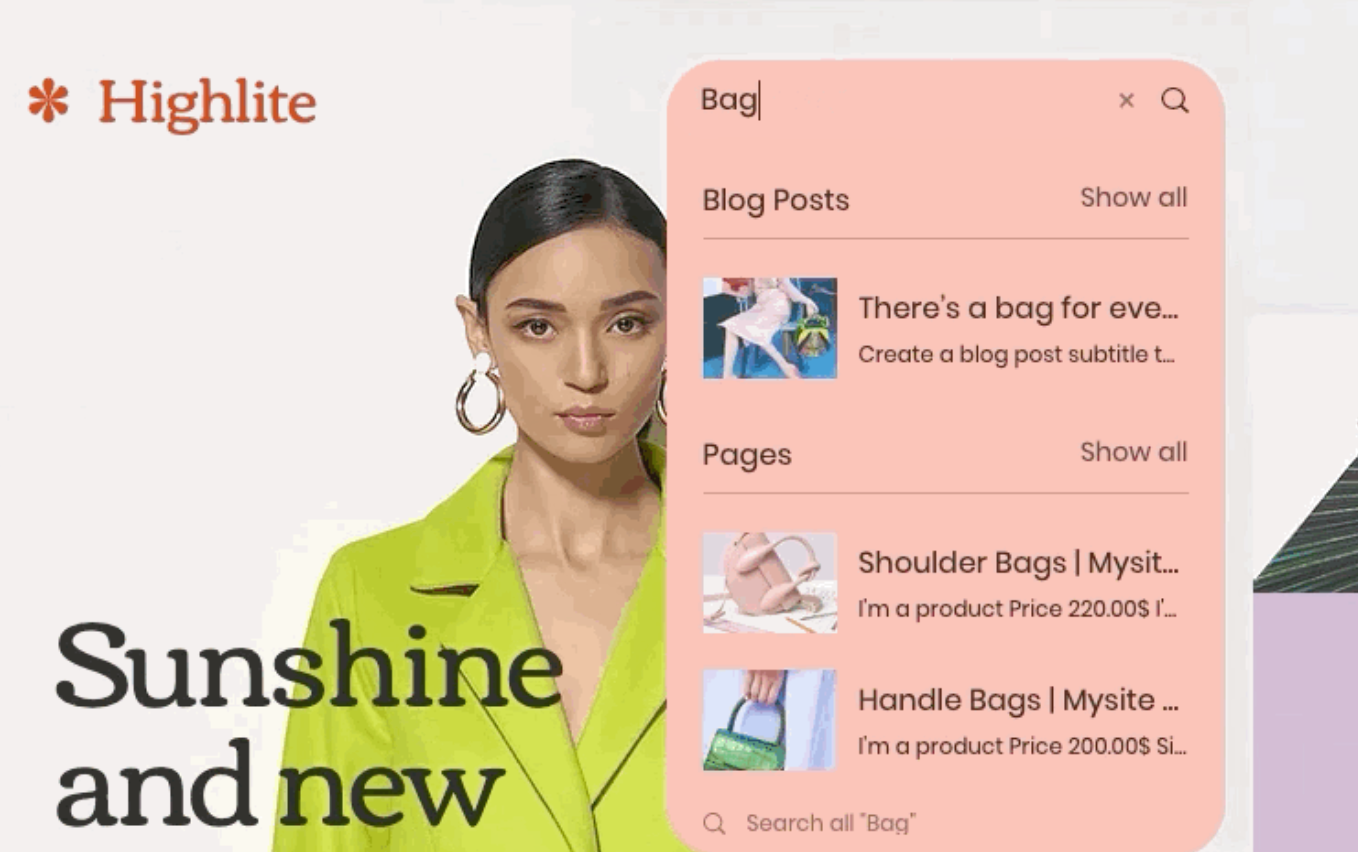
The Search Results Page
The Search Results page shows the relevant results for the visitor's query. For absolute convenience, the list is organized by different categories (e.g., Pages, Products, Posts) based on your site's content.

Understanding the Search Results Thumbnails
The thumbnail images that appear in your search results page work differently depending on if it's a static page or a dynamic page.
Static page images
Business apps (Store, Bookings, Blog, etc.)
Dynamic page images
Site Search Limitations
While Site Search is able to find content from most parts of your site, there are certain limitations to the app.
Click an option below to learn more:
What can Site Search find?
What can't Site Search find?
 on the top of Editor X.
on the top of Editor X. next to Site Search to add the app.
next to Site Search to add the app. 


