Wix Bookings: Deleting a Staff Member
3 min
In this article
- Deleting a staff member
- FAQs
You can easily remove staff members from Wix Bookings whenever you need to. All services require at least one assigned staff member. So, before you delete a staff member, make sure to cancel or reassign any services tied to them.
Deleting a staff member
Delete a staff member directly from your site's dashboard, the Wix app or the Wix Studio app.
Keep in mind, your site needs at least one staff member at all times. You (the owner) become the default staff member if you don't have any other staff members.
Dashboard
Wix app
Wix Studio app
- Go to Staff in your site's dashboard.
- Hover over the relevant staff member and click the More Actions icon
.
- Click Delete.
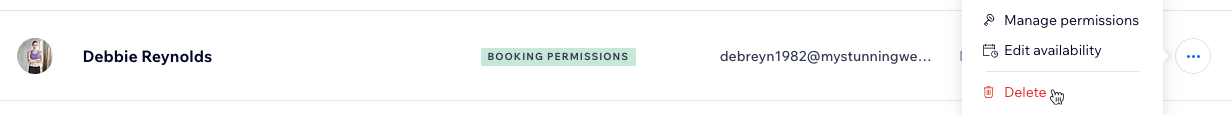
- Click Delete to confirm.
FAQs
Click below for answers to our most common questions about deleting staff members.
Does deleting a staff member impact appointments?
Does deleting a staff member impact classes or courses?
How do I reassign classes or courses to a new staff member?
How do I reassign appointments to a new staff member?
What should I do if I want to delete a staff member who is assigned a member role?


