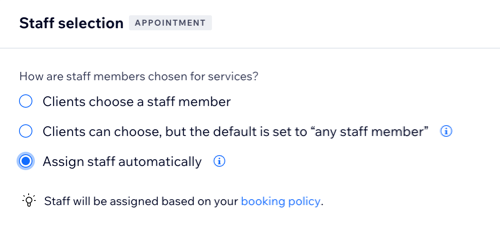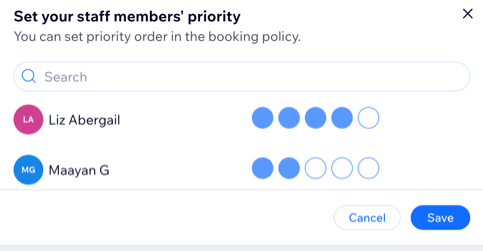Wix Bookings: Assigning a Staff Member to an Appointment
3 min
In this article
- Assigning a staff member to an appointment
- Choosing how staff are selected for appointments
- FAQs
Assign staff members to your appointment services so clients can book sessions with the right people. You can let clients choose their preferred staff member, assign staff automatically based on availability, or set a default option for each service.
Every appointment service requires at least one assigned staff member. You can also customize how clients select staff during bookings to match your business needs.
Assigning a staff member to an appointment
You can assign one or more staff members to provide any of your appointments. You must assign at least one staff member to each of your appointment services.
To assign a staff member to an appointment:
- Go to Booking Services in your site's dashboard.
- Select the relevant appointment.
- Scroll down to the Assigned Staff section.
- Click the drop-down and select the checkbox next to the relevant staff member(s) to add them.
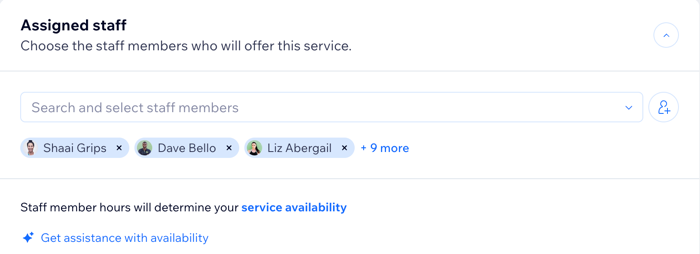
- Fill out the rest of the appointment settings and click Save.
Choosing how staff are selected for appointments
Decide how staff members are assigned to appointments. You can give clients the freedom to book with their favorite staff member, or streamline your schedule by having the system automatically assign the next available person.
Note:
For services with varied pricing based on the staff member, clients must select a staff member during booking, regardless of your booking settings.
To choose how staff members are selected:
- Go to Booking Settings in your site's dashboard.
- Scroll down and click Client booking flow.
- Scroll down to the Staff selection section.
- Choose an option under How are staff members chosen for services?:
- Clients choose a staff member: Clients pick who they'd like to book with:
- Select the checkbox to give clients the option of choosing "Any available" staff member instead of them needing to choose a specific member.
- Select an option under When do clients choose a staff member?:
- On a separate step before viewing the calendar: Clients pick their staff member before choosing a date and time.
- On the calendar page: Clients select their staff member while choosing their appointment time.
- Assign staff automatically: Clients cannot choose the staff. A staff member is assigned based on your booking policy.
- Clients choose a staff member: Clients pick who they'd like to book with:
- Click Save at the top right.
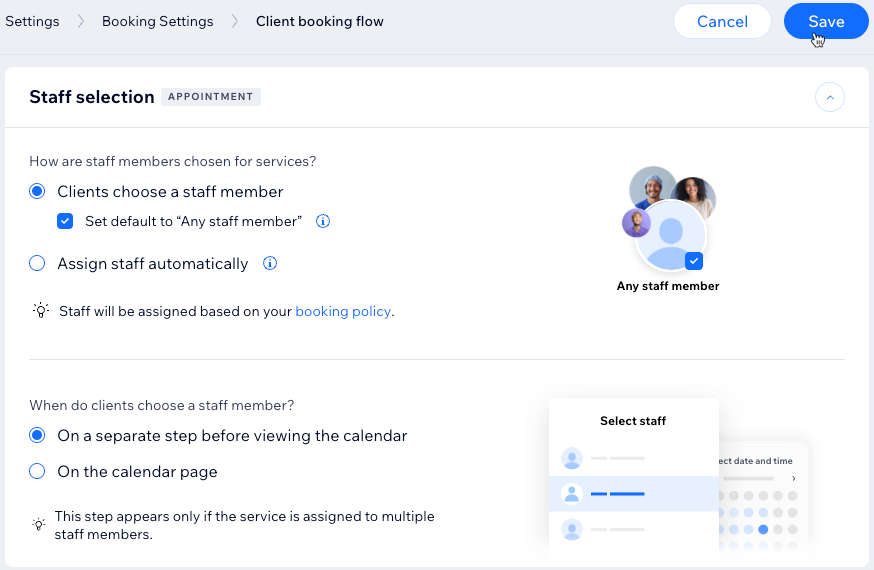
FAQs
Click a question to learn more about assigning staff members.
Can I change the staff assignment method later?
How do I manage staff availability?
How do I prioritize certain staff members for specific services?