Connecting Your GoDaddy Domain to Wix via Pointing
3 min
Connect your GoDaddy domain to Wix by updating your DNS records in GoDaddy.
Note that when connected via pointing, Wix is unable to help you manage your DNS because the records are hosted at GoDaddy. You'll need to contact GoDaddy if you need help with your DNS.
Alternatively, you can connect your domain via name servers to manage your DNS records in your Wix account. Learn more about the differences between connection methods.
Before you begin:
In order to connect your GoDaddy domain to Wix via pointing, make sure you have:
To connect your GoDaddy domain via pointing:
- Sign in to your GoDaddy account.
- Click the user profile icon at the top right and select My Products.
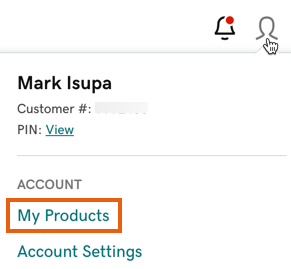
- Click DNS to the right of your domain.
- Update the A record that has @ in the Name column.
Show me how
5. Update the CNAME record that has www in the Name column.
Show me how
Note:
It may take up to 48 hours for the DNS changes to propagate (become live) worldwide. Learn more about domain propagation.


 to the right of the A record that has @ in the Name column.
to the right of the A record that has @ in the Name column. 


