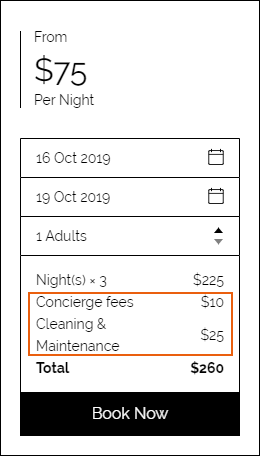Adding Extra Charges in Wix Hotels
2 min
Important:
This article refers to the original Wix Hotels app. If you are using the new Wix Hotels by HotelRunner, read this article. Learn how to check which version of Wix Hotels you are using.
You can add additional charges to your hotel reservations, such as cleaning or booking fees. These charges are included in the order total and are visible in the order summary under the price breakdown.
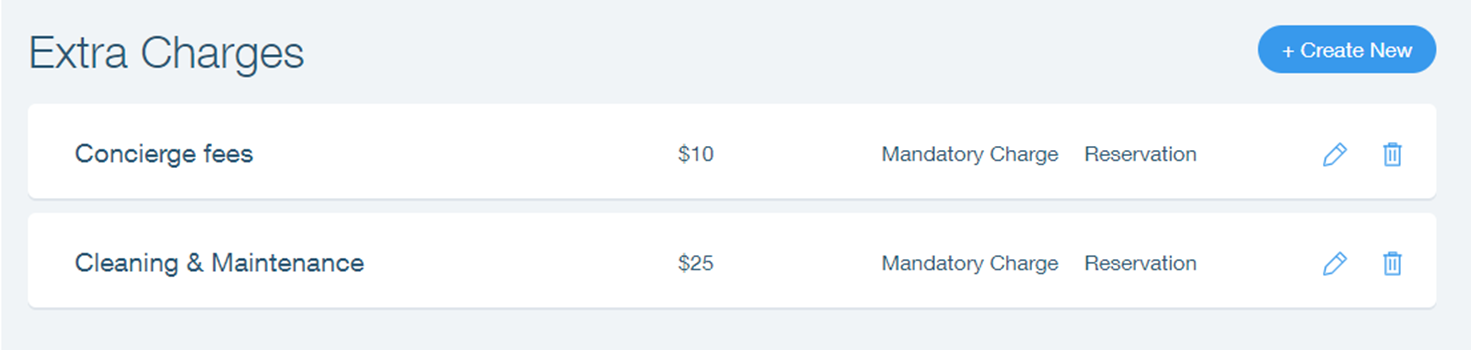
To add extra charges to your hotel:
- Go to your dashboard.
- Click the Hotels tab.
- Click the Price Options tab.
- Click Extra Charges.
- Click Create New.
- Enter the name of the extra charge.
- Click the Set charge type drop-down menu and select an option:
- Mandatory Charge: The service is not optional. Your guests are required to pay the charge.
- Optional Extra: The service is optional. If your guests do not choose to add it, they are not required to pay.
Note:If your charge is optional, you can add a photo and description to explain the service.
- Click the Add charge per drop-down menu and select an option:
- Reservation: The extra charge is per reservation. For example, cleaning fees.
- Person: The extra charge is per person. For example, breakfast.
- Enter the price of the charge.
- Select or deselect the Non-Taxable checkbox:
- Selected: Tax is not added to the extra charge.
- Deselected: Tax is added to the extra charge.
- Click Save.