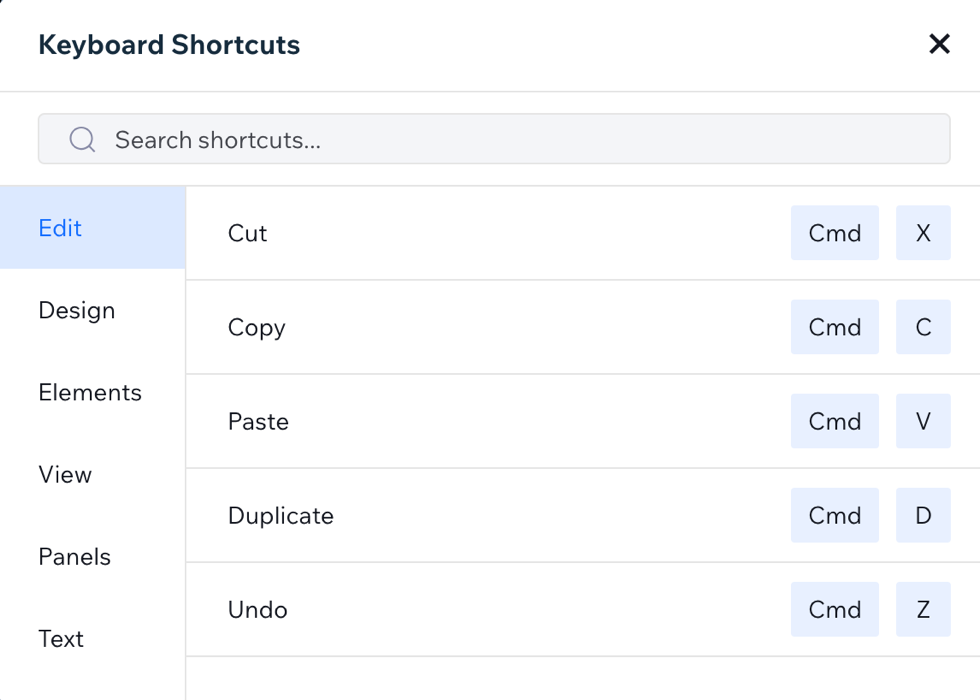About the Wix Studio Add-on Tools
4 min
In this article
- Design Guides
- Get Image Colors
- Colorblind Simulator
- Task List
- Focus Timer
- Contrast Checker
- Color Selection
- Keyboard Shortcuts
Wix Studio offers a range of add-on tools to help make your life easier when it comes to building and maintaining your site. These tools include a Design Guide to help position elements and structure your pages, and a Color Blindness Viewer to see what your site looks like to people who are colorblind.
Learn more about each add-on and how you can use them to add value to your site.
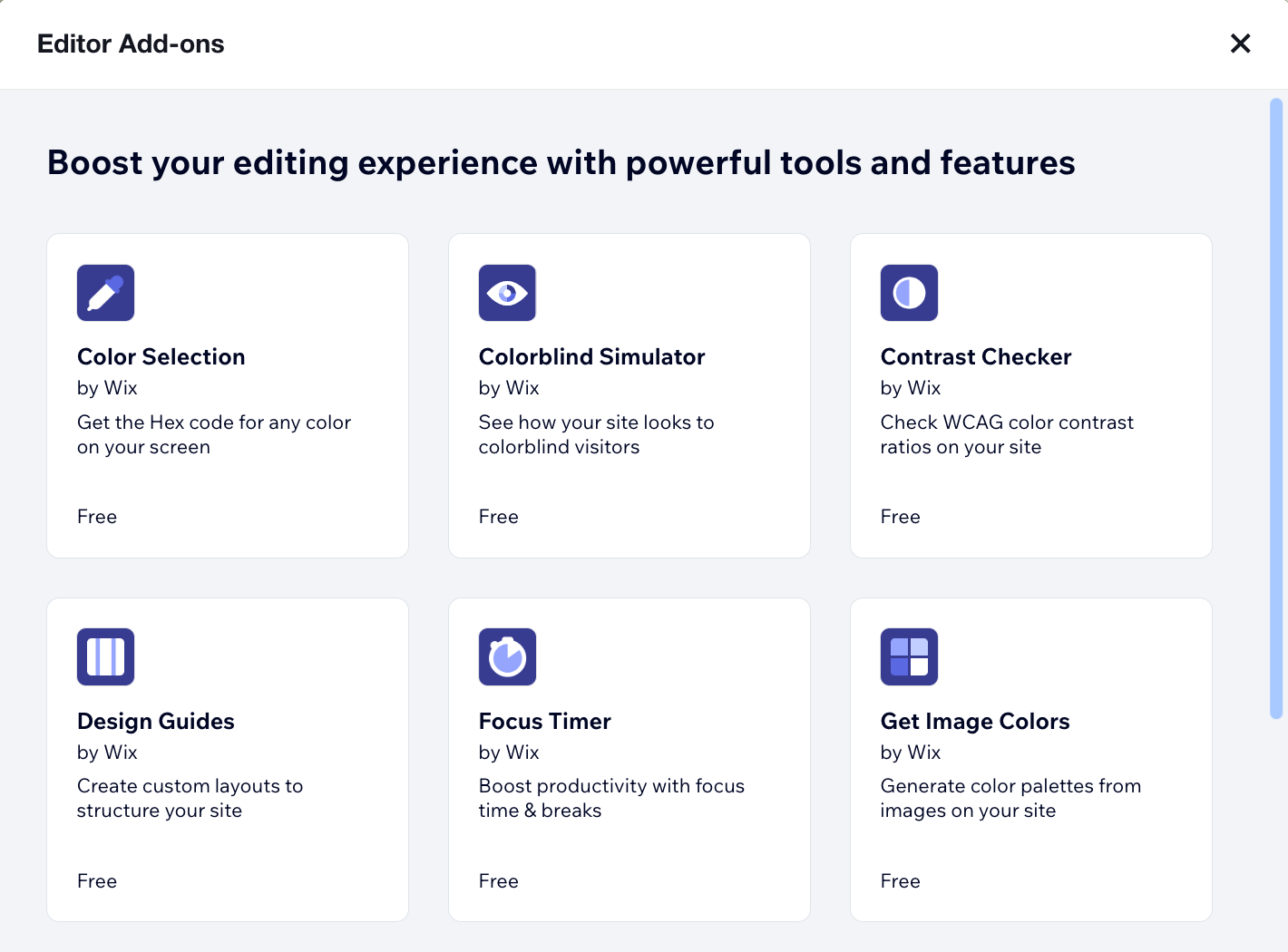
Design Guides
Wix Design Guides lets you create rows, columns or cells in your Studio Editor to help structure and design your site in a more organized manner.
The guide appears as a colored grid, it does not appear on your live site. The purpose of this is to guide you as you place your elements on your site and make sure everything is aligned correctly.

Learn how to add Wix Design Guides to your site.
Get Image Colors
Using the Get Image Colors add-on, you can make your own unique color palette from the images on your site. The add-on lets you sample a total of five colors and turn them into your own color palette. Once you've sampled your colors, you can then add them to any element on your site.
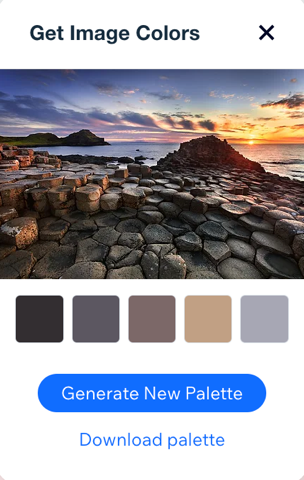
Learn how to add the Get Image Colors add-on to your site.
Colorblind Simulator
The Wix Colorblind Simulator is an add-on that enables you to see how your site design will look like to site visitors with various types of color blindness.
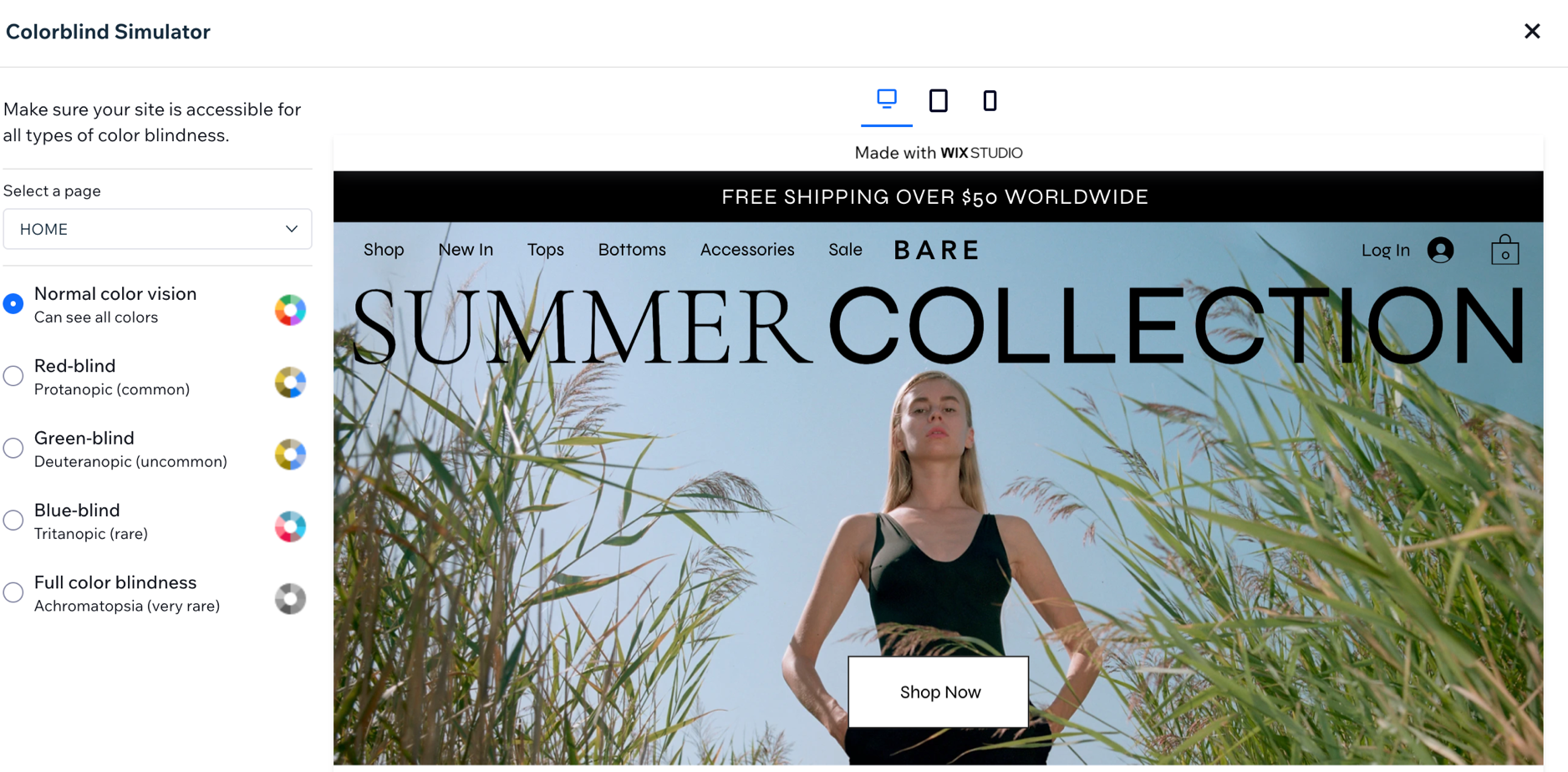
Learn how to add the Wix Colorblind Simulator to your site.
Task List
The Wix Task List app is an add-on that enables you to set up and monitor a list of tasks to complete in your Studio Editor. Think of it like a to-do list that's integrated into your site just for you or your co-workers.
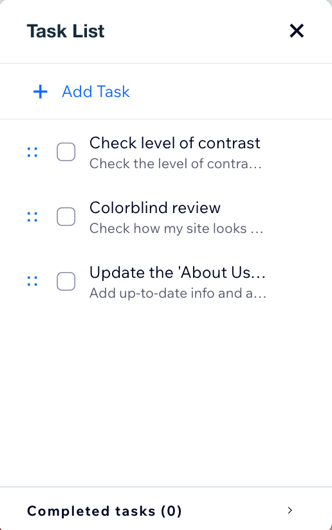
Learn how to add the Task List add-on to your site.
Focus Timer
The Wix Focus Timer app is an add-on that helps you with time management. The timer is designed to maximize your productivity and effectiveness by splitting work time into intervals of focus time followed by short and long breaks.
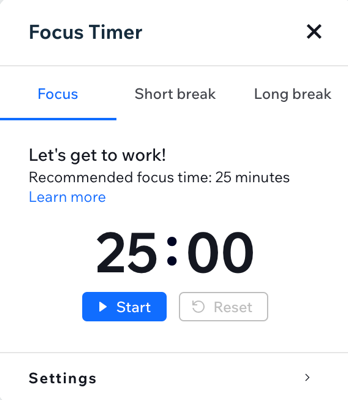
Learn how to add the Wix Focus Timer add-on to your site.
Contrast Checker
The Wix Contrast Checker is an add-on that enables you to check the level of contrast between two colors. By ensuring the colors on your site are contrasted to a certain standard, you are improving your site accessibility.
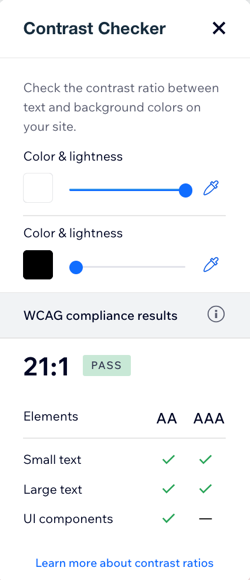
Learn how to add the Wix Contrast Checker add-on to your site.
Color Selection
With the Wix Color Selection add-on, you can sample a color from anywhere on your site, or your device, and take the HEX code for example #b0c8d9 and add it to another element on your site.
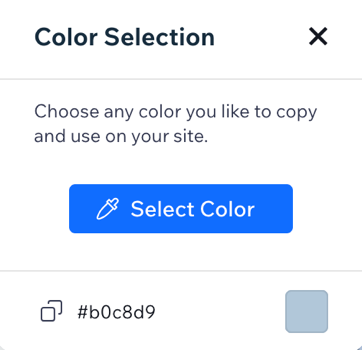
Keyboard Shortcuts
Adding the Wix Keyboard Shortcuts add-on, lets you utilize a number of shortcuts to help you as you edit and design your site. For example, Cmd + C / Ctrl + C is the shortcut you use to copy an element on your site.