Site Members: About the Member Signup Form
2 min
In this article
- Default signup form
- Custom signup form
- Velo form
When visitors are interested in joining your Members Area, they use the signup form to register their details. You can choose whether to show the default signup form or create your own customized version.
Customize the info fields in your members' accounts:
Choose what information is displayed in your members' My Account and Profile pages.
Default signup form
The default signup form is already designed for you and matches your site. Use this form if visitors only need to enter their email address and password to register.
This means you cannot design the form from scratch, but you can still control some of the colors and fonts from the Theme Manager.
Tip:
If you want to collect more information, you can add additional fields using a custom form.
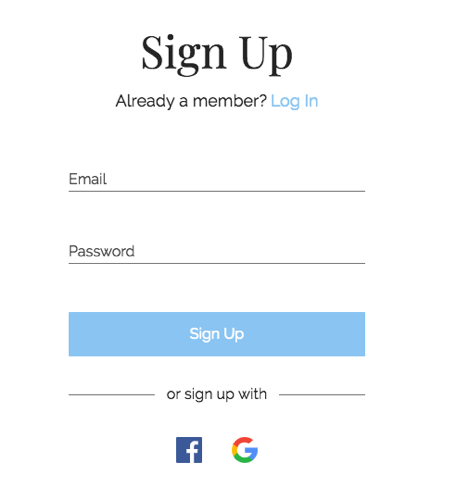
Custom signup form
Display a custom signup form that you design from scratch. Customize every aspect of the form including the title, fields, background color and button. You can also add and remove elements as needed.
The form appears inside a lightbox (pop-up), which is fully customizable as well. You can resize the lightbox, add background behind the form and more.
Notes:
- When using signup forms for your site members, be aware that some custom fields are not fully accessible. By using a default form, you can improve the experience for your visitors as default forms are, by design, accessible.
- Currently, it is not possible to display social login buttons on a custom signup form. If you want members to sign up and log in using Facebook / Google, make sure to use the default signup form.

Velo form
If you enabled Velo by Wix, you can display a Velo form for your members to sign up. This option is for technical users who wish to add code to their site.


