Wix Forum: About the Forum Member's Page
2 min
Create a community to keep your readers engaged. Your Member's Page is the ideal place for forum members get to know each other and interact.
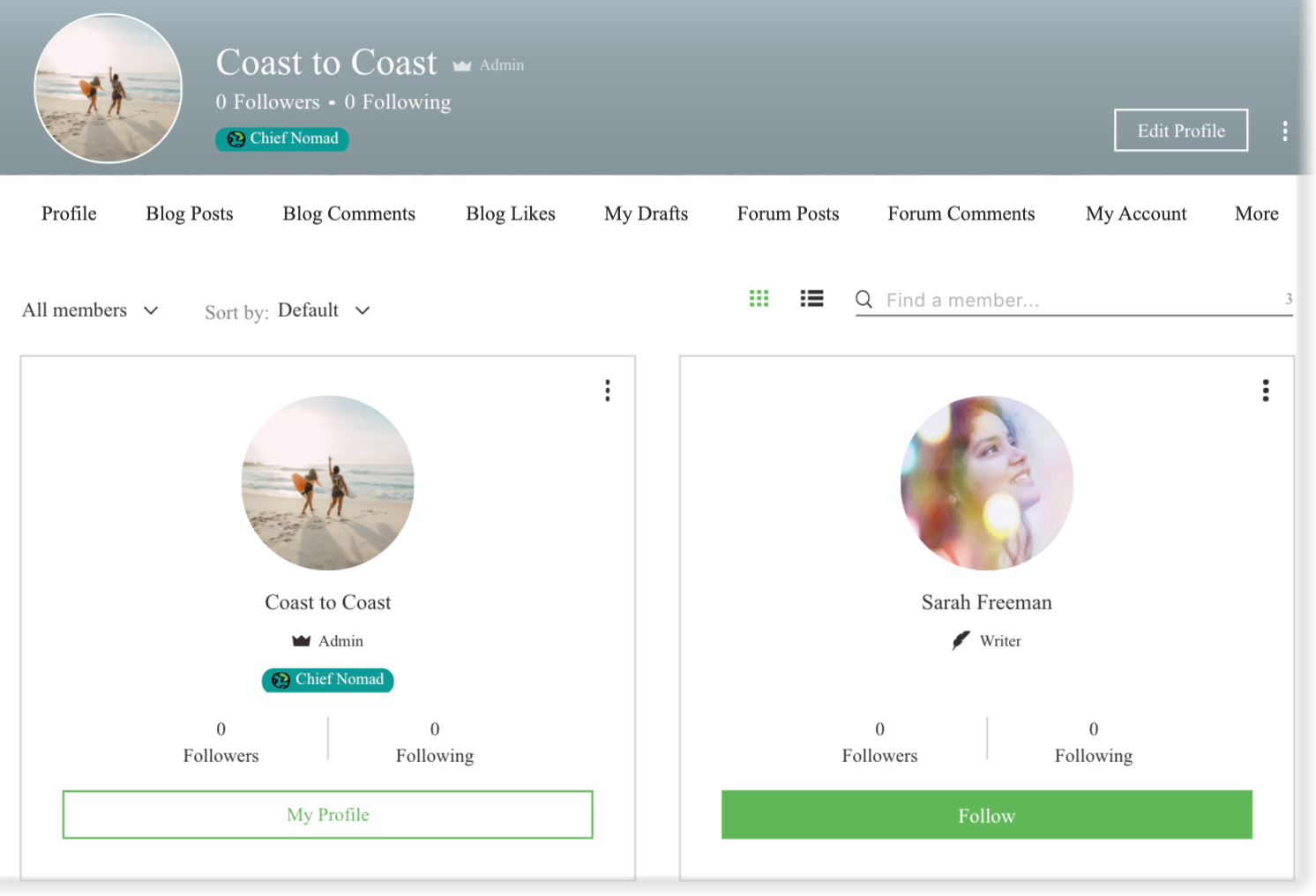
With the Member's App installed on your site, each forum member has their own profile page with information about members and their posts.
Notes:
- If your site also has the new Wix Blog, members will see additional blog tabs.
- If you don't have a members page, it may be deleted or hidden. To learn how to add a Members Area to your site, click here. To learn how to unhide a page, click here.
- There is no limit to the number of members who can join your forum.
Members can access their own profiles from the Login Bar (after logging in), or by clicking My Profile.
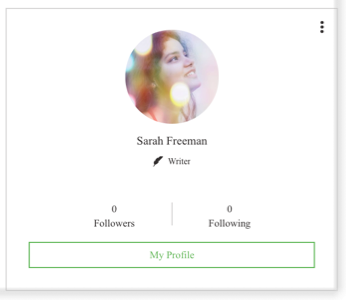
From there, they can edit their profile name and image and can write an "About" profile description to introduce themselves to the community. Members also see the following Forum members pages:
- Forum Posts: Each member sees a list of their own forum posts. This is a public page. Other members can see their posts.
- Notifications: Displays forum and blog notifications. This is a private page. Members see only their own notifications.
- Settings: Members set which notifications they receive. This is a private page.
Tips:
- You can easily set members as moderators, block members, or delete them by clicking the Show More icon
 in the top right corner of any member's profile card.
in the top right corner of any member's profile card. - Help forum members understand who's who by adding member badges
 . Learn More
. Learn More


