Wix Forms: Managing Your Forms from the Dashboard
4 min
The Forms dashboard shows a list of all the forms you've created. From this dashboard, you can edit your forms, see how a form appears to visitors, and review the submissions table with all the data from those who submitted.

To manage your forms from the dashboard:
New Forms
Old Forms
- Go to Forms & Submissions in your site's dashboard.
- Manage your forms using the available options:
Preview a form
Create a new form
Edit a form
Delete a form
View form submissions
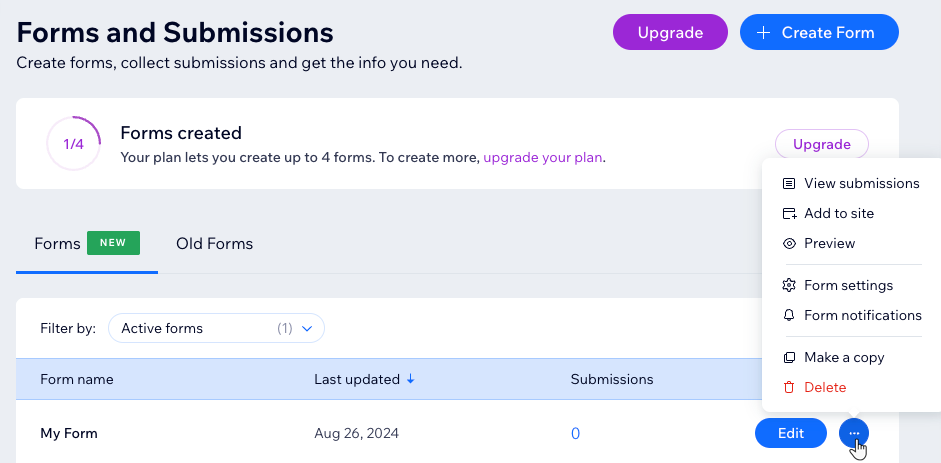
What's next?
Choose who gets notified after a visitor fills out a form.


 next to the relevant form.
next to the relevant form.
 next to the relevant form.
next to the relevant form.
