Accessing Your Domains Page
2 min
In this article
- Video tutorial
- About your Domains page
- Accessing your Domains page
For a site to be accessed online, it needs to have a web address. This is your site's domain name. It is the unique, virtual address for your website (for example, www.mystunningwebsite.com).
You can use your domain to create business emails (for example, mail@mystunningwebsite.com) and to create subdomains on your site (for example, blog.mystunningwebsite.com).
Video tutorial
Check out this video tutorial or scroll down to read the full article.
About your Domains page
Easily access all of your domains in your Wix account. From your Domains page, you can:
- Add an Existing Domain: Connect or transfer a domain you already own to Wix. Learn more about connecting and transferring domains.
- Buy a Domain: Learn more about purchasing a domain from Wix.
- Get a Business Email: Learn more about purchasing a business email through Wix.
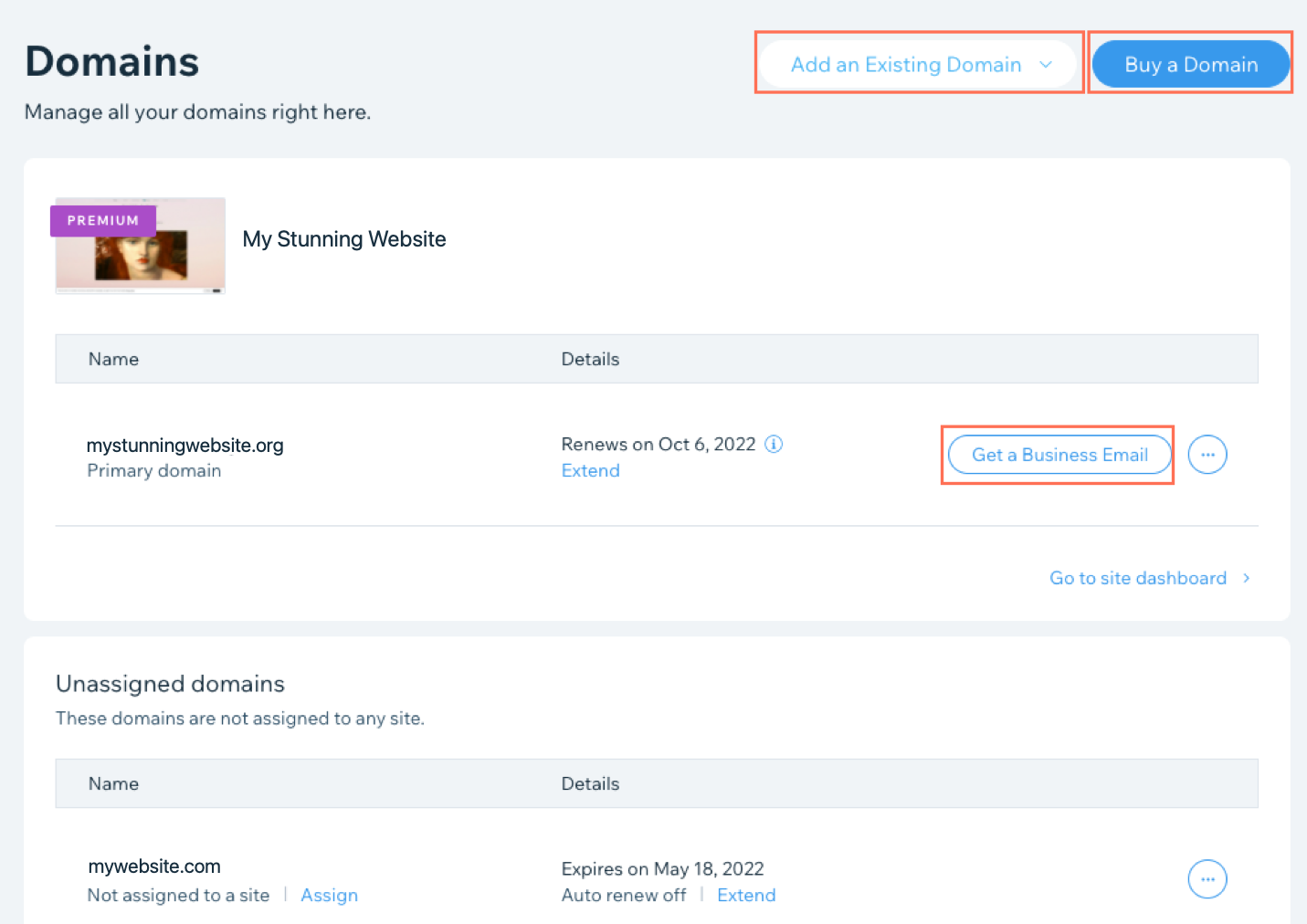
You can also edit your contact information, assign/unassign a domain to a site, transfer a domain away from Wix, and edit your MX or DNS records.
Depending on your previous domain purchases, your Domains page may also contain some or all of the following sections:
Assigned Domains
Unassigned Domains
Inactive Domains
Accessing your Domains page
Wix
Wix Studio
- Sign in to your Wix account.
- Click the user panel at the top right.
- Click Account Settings.

- Click Domains in the menu on the left.


