Site Members: Customizing the Member Signup Form
3 min
In this article
- Step 1 | Add a custom signup form
- Step 2 | Customize the signup form
The member signup form lets your site visitors register to become members of your site. The default form matches the design of your site, but you can design your signup form from scratch by using a custom form. Learn more about the different types of member signup forms.
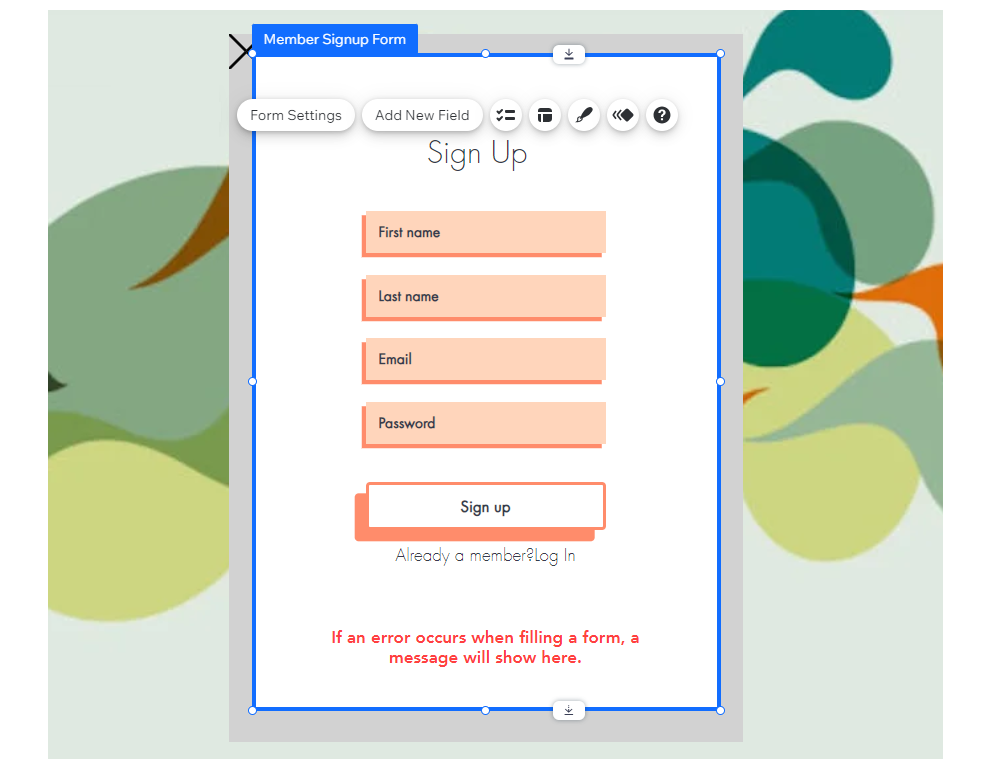
Important:
- You must have a Members Area on your site to create a custom signup form.
- Currently, it is not possible to add social logins to a custom signup form. However, you can add them to the default signup form.
Step 1 | Add a custom signup form
The Members Area app comes with a default signup form. To start using a custom form, head over to the Pages panel in your editor.
Wix Editor
Studio Editor
- Click Pages & Menu
 on the left side of the editor.
on the left side of the editor. - Click Signup & Login.
- Change the default signup form to custom:
- Click Member Signup Form (Default).
- Choose Custom Form from the drop-down under Which member signup form do your visitors see?
- Click Add to Site.
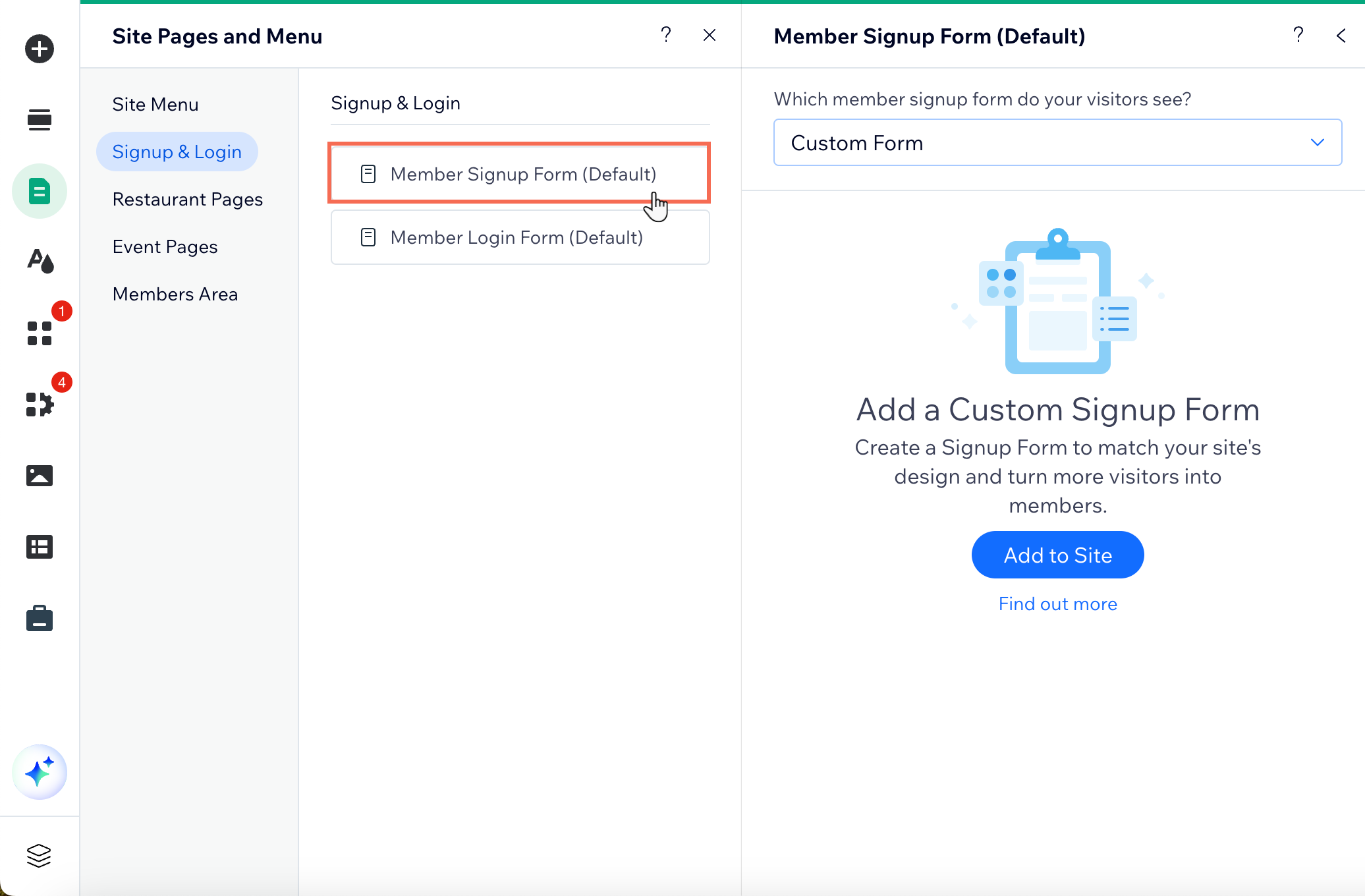
Step 2 | Customize the signup form
You can customize your form in several ways. Below are some ideas of things you may want to do to your custom signup form:
Add elements to your form
Change and add form fields
Design the form
Customize the button
Change the email notification settings
When you are finished customizing your form, click Exit Mode on the floating Lightbox Mode bar.



 .
.  to change the text alignment and direction.
to change the text alignment and direction.