Wix Restaurants: Allowing Customers to Add a Tip to an Order
2 min
Important:
- This article is about the original Restaurants Orders app.
- We've released a new online ordering app. Learn how to add and set up the new Wix Restaurants Orders (New) app.
Make payments easier for customers with a good checkout experience by allowing them to add a tip to their credit card when paying. You can customize the default tip options and allow customers to leave a tip in their requested amount.
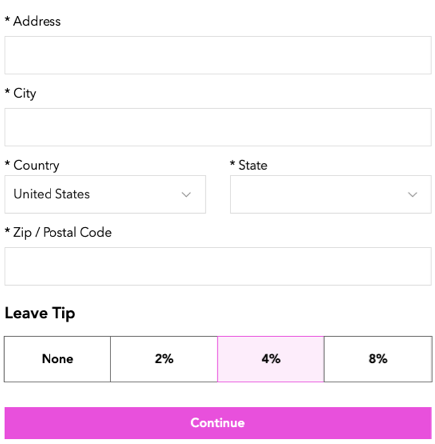
Before you begin:
Verify that you have set up your payment methods in your payment settings. Tips don't work with manual/offline payments.
To allow customers to add a tip:
- Go to Order Settings in your site's dashboard.
- Click the Advanced tab at the bottom.
- Enable the Tips toggle to allow customers to leave a tip when placing an order.
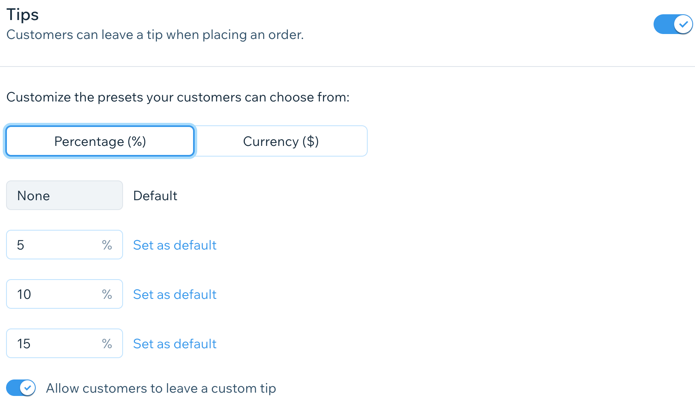
- (Optional) Customize the preset tip options:
- Click to select a default unit for the tip (Percentage or Currency).
- Enter 3 different values for the preset tip in the text fields.
Note: You can click Set as default by one of the preset amounts to select it as the default for tips.
- Enable the Allow customers to leave a custom tip toggle to allow customers to leave a tip in their desired amount.
- Click Save.


