Wix Logo: Creating Custom Merchandise for Your Business
6 min
In this article
- Creating your custom merchandise
- Available products by region
Promote your business and build your brand with custom business cards, t-shirts, mugs and stickers. With Wix, you can easily design your own merchandise and have it shipped directly to your doorstep.

Creating your custom merchandise
Create custom branded merchandise directly from the Business Card Maker. Design mugs, business cards, tote bags, stickers and t-shirts.
To create custom merchandise:
- Go to the Business Card Maker.
Note: If you have a Wix website you can also access the Business Cards Manager from the Dashboard under the Business Cards & More tab. - Click Get Started.
- Choose your shipping country by clicking the flag on the top right. Then select your shipping destination.

- Hover over the template you want and click Customize.
- Depending on the item you chose, follow the steps below:
Business Cards
T-Shirts
Mugs
Tote Bags
Stickers
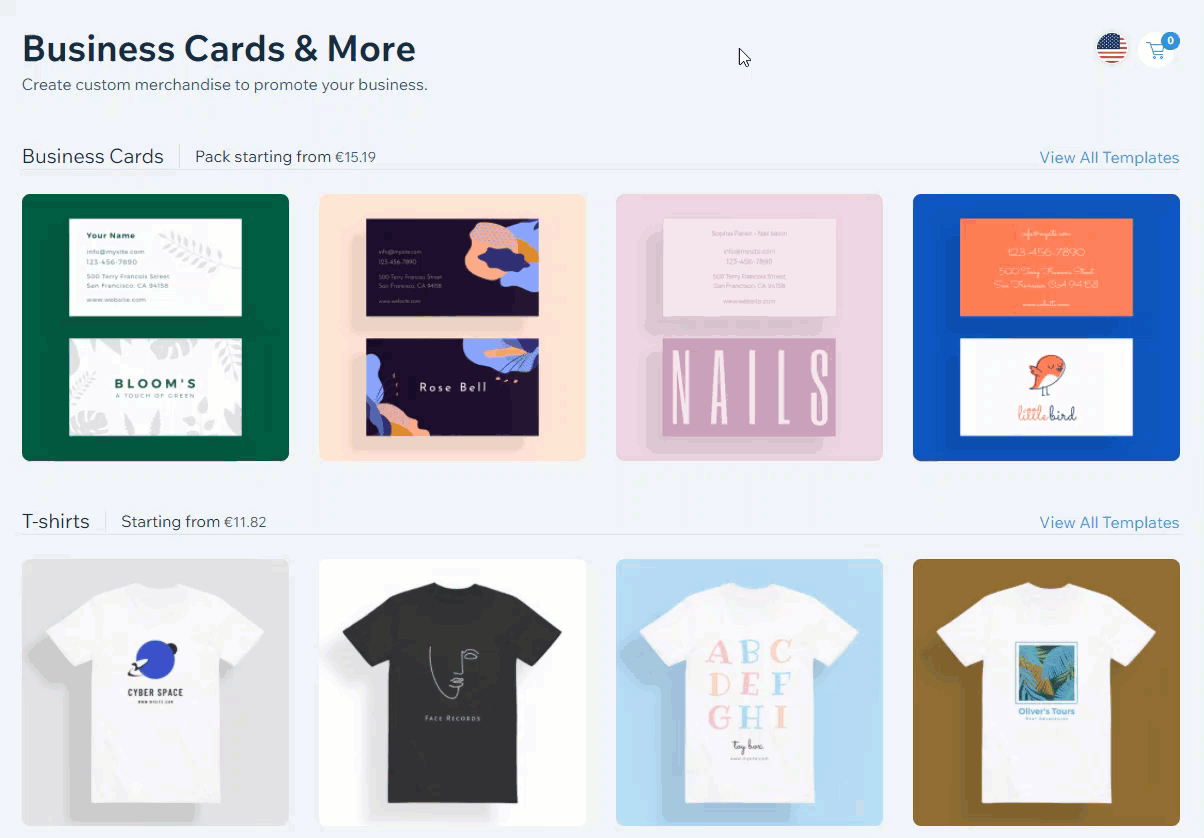
Tip:
Design a QR code with Wix and add it to your business card. A QR code can be used to send customers to a particular product page, to your social media account, or even to connect to WiFi.
Available products by region
Your custom merchandise order is printed and shipped by Order a Print. The available products vary per region; see the table below for a breakdown.

Notes:
- Orders are fulfilled by Order a Print. You can cancel an order within the first 24 hours. Damaged or defective orders need to be reported within seven days of the delivery date to Order a Print and not Wix. Order a Print will investigate and send a replacement at their discretion.
- Currently, it is not possible to save merchandise designs (stickers, mugs etc.) you've worked on in the Print Shop, and edit them later. If this is something you'd like to see in the future, you can vote for that feature.
Tip: Business card designs can be created and saved separately using the Logo and Brand Maker.


 at the top right and do one of the following:
at the top right and do one of the following:
 at the top right and Continue to Checkout.
at the top right and Continue to Checkout. 