Wix Forum: Becoming a Forum Member and Joining the Community
3 min
Keep forum readers engaged by allowing your site members to join your forum community.
- Becoming a Member: Site membership grants your visitors access to: Members-only pages, Wix Stores member accounts, and Wix Bookings member accounts. Learn more
- Joining the community: After joining a community, forum members (and blog members) can comment, follow posts, and more. Their profiles appear on your Members Area page.
Becoming a Site Member
Visitors can sign up and log in using the Login Bar. Once visitors sign up, they will become site members. They will also be given the option to join the community in the sign up section.

Joining a Community
There are a number of ways a site visitor who has become a member can join the community and appear on your Members Area page. When members sign up, they can check the Join this site's community checkbox.
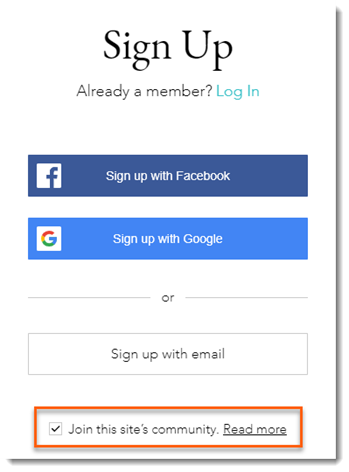
If a member has not yet joined the community and tries to write a post, add a comment, or follow a post or member, they see a prompt to join the community.
Additionally, when a member accesses their account settings page, they can join the community from there.

Tip:
If you have both a forum and a blog, joining the community allows members to comment, follow, etc. in both.
To set the checkbox to be selected by default:
To help build your community, you can set the Join this site's community checkbox to be checked by default. That way, people who sign up to be members are more likely to also join the community.
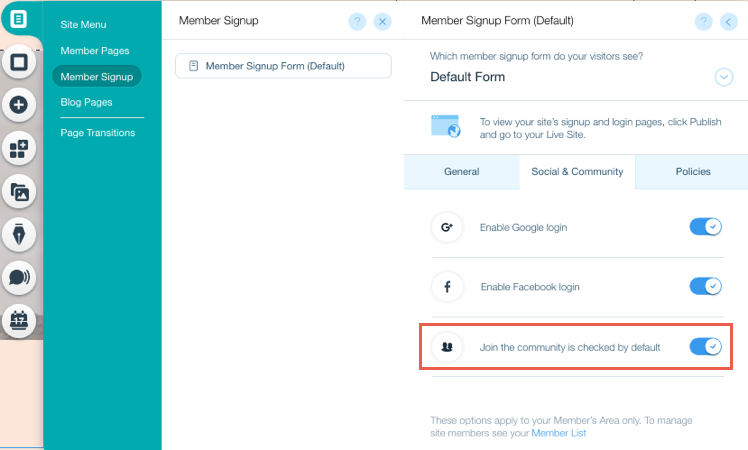
Show me how


 on the left side of the Editor.
on the left side of the Editor.
