"Lightbox" Appearing in Your Image's URLs
2 min
Important:
This article applies to older galleries in the Wix Editor only. It does not apply to the Wix Pro Gallery.
You may notice that the URLs of images in your gallery contain the word "lightbox". For example, if you click an image on your live site, you may see a URL with this format: https://www.mystunningwebsite.com/my-gallery?lightbox=image_123.

You may also see this version of the image's URL appear in search results for the image.
The word "lightbox" appears in image URLs when you set your gallery images to open in a lightbox pop-up when someone clicks it.
This has little or no effect on your site's SEO. Search engines identify that this URL represents an expanded version of the image. However, if you want to remove "lightbox" from your URLs, you can change the way that images open when your visitors click them.
To stop "lightbox" appearing in image URLs:
- Click the gallery in your editor.
- Click the Settings icon
 .
. - Click the When images are clicked drop-down menu and select either Nothing happens or A link opens.
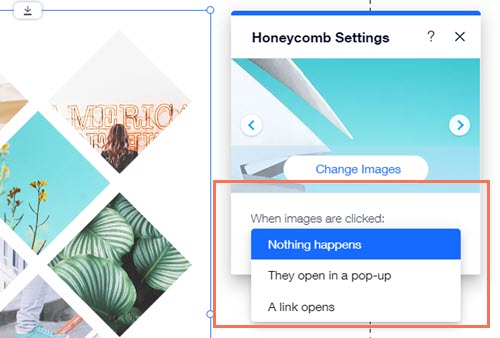
- Publish your site.
The next time that search engines crawl and index your page, they update the URLs that they use for the images on the page.
If you want to try to speed up this process, you can submit the page's URL to search engines.


