Spaces App: Choosing a Channel to Send Messages
2 min
In this article
- Selecting a Channel in Inbox
- Send Emails in Inbox
- Send SMS in Inbox
- Send Facebook Messages in Inbox
Send chat messages, emails, SMS, and Facebook messages through the Spaces App. You can switch between channels while creating your message, and converse with your contacts using their preferred channel.
How to access your Inbox in the Spaces App
Selecting a Channel in Inbox
You can choose a channel to send your message by tapping on the arrow next to the current channel selected.

Send Emails in Inbox
You can send an email to customers in chat, as long as they've provided their email address previously and is saved in your Contacts.
Send SMS in Inbox
The SMS channel is available when you have purchased a Business Phone Number through Wix, and your customers number is saved in your Contacts.
Send Facebook Messages in Inbox
The Facebook channel is available only for your customers who became your Contact by syncing Facebook page on your site.
Note:
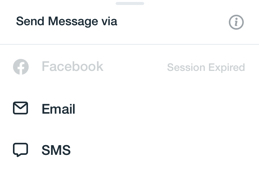
If your customer doesn't reply within 24 hours of sending your Facebook message, the Facebook session will expire.
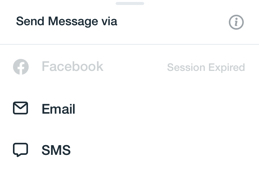


 from the bottom menu.
from the bottom menu.