Wix Editor: About Vector Art
7 min
In this article
- Adding vector art
- Designing vector art
- Adding a link to your vector art
- Adding animation to your vector art
Add stunning vector art to your site.
Vector art images are digital illustrations or icons. They are created using vector illustration software, and bring life and color to your site. Our Vector art images are SVG files (Scalable Vector Graphics), which means you can resize your image without compromising its quality.
Choose from the hundreds of free options available at Wix, or upload your own. Open the editor and add Vector art to your site

Adding vector art
Vector art can be used for decorative purposes, or as a striking call-to-action.
When adding vector art to your site, you can either choose from the hundreds of free options available from Wix, or you can upload your own. Click an option below to learn more.
Choose from the free options available from Wix
Upload your own vector art
Designing vector art
Begin designing your vector art to suit your site by clicking the Design icon  . You can customize many aspects of your vector art, including the colors, opacity, and shadow.
. You can customize many aspects of your vector art, including the colors, opacity, and shadow.
At Wix, vector art is categorized into four types based on its colors and shapes. The customization options shown will depend on the type of vector art that has been added to the site.
Click the options below to learn how to design each type.
Basic shapes
Vector art with one color
Vector art with 2-8 colors
Vector art with greyscale
Important:
Vector art you upload is categorized into one of these four types, and the customization options are displayed accordingly. You cannot customize the colors of your vector art if we do not identify it as one of the types listed above.
Adding a link to your vector art
Add a link to your vector art to create a button or call-to-action. You can link to many places, such as a page on your site, an external URL, or even a phone number. Adding a link is a great way to encourage interactivity from your site visitors, and create something that is both eye-catching and functional.
To add a link to your vector art:
- Select the vector art in your editor.
- Click the Link icon
.
- Select the type of link you'd like to connect to the vector art from the list on the left.
- Enter the relevant information.
- Click Done.
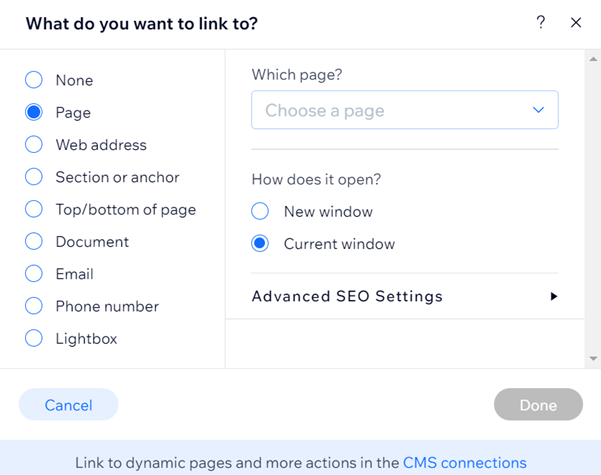
Adding animation to your vector art
Animation is a great way to bring vector art to life. With plenty of options available, you can create something fun and colorful.
To add animation:
- Click the Animate icon
.
- Select an animation.
- Click Customize to adjust its settings.
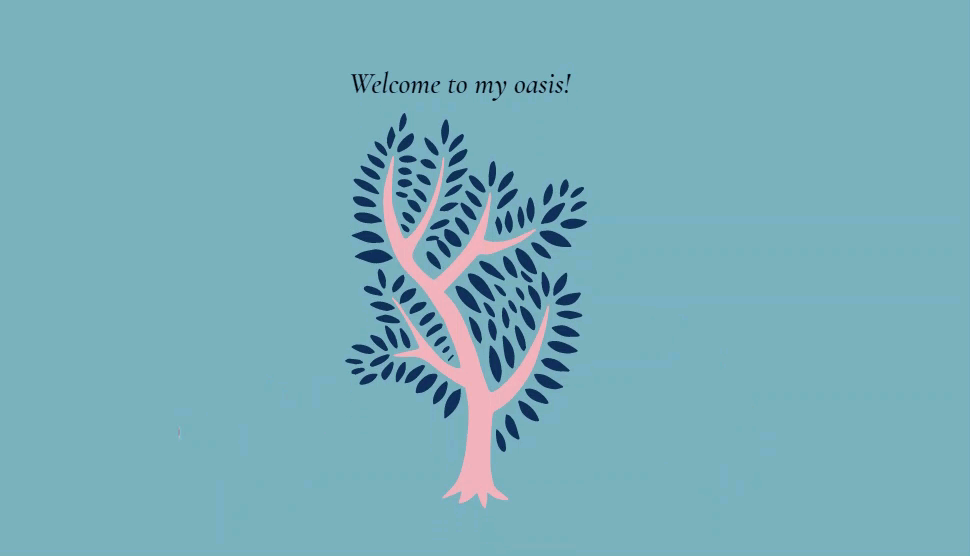


 on the left side of the editor.
on the left side of the editor.
 on the left side of the editor.
on the left side of the editor.




