Accessing Previously Added Header Tags
1 min
In this article
- Finding Header Codes You Added Previously
- Moving Previously Added Header Codes
The process to verify site ownership on search engines in your Wix account has been updated.
In this article you'll find out how to:
Finding Header Codes You Added Previously
To access header codes added in the previous header tool:
- Go to your SEO Dashboard.
- Select Go to Site Verification under Tools and settings.
- Scroll down and click Your Existing Header Codes.
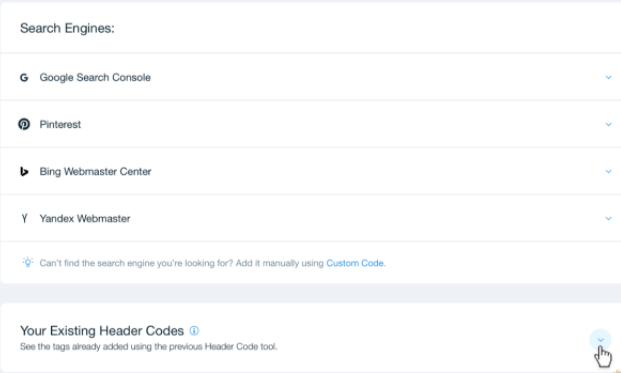
Moving Previously Added Header Codes
To move your previously added tags, add them to the new Site Verification tool.
If your previously added tags don’t match, add your tags in custom code.
- Tracking & Analytics if you have a Wix Premium Plan.
- Advanced SEO in the Editor if you're using a free Wix site.
Editing previously added header codes
Header codes added in the previous header tool cannot be edited. You can view them, and delete them in bulk if required.


