Adding or Updating CNAME Records in Your Wix Account
2 min
A Canonical Name (CNAME) record is a type of Domain Name System (DNS) record that maps an alias name to a true or canonical domain name. You can add or update your CNAME records from the Domains page of your Wix account.
Important:
If your domain is connected to Wix via pointing, you must add or update CNAME records with your domain host (not Wix).
To add or update a CNAME record:
- Go to Domains in your Wix account.
- Click the Domain Actions icon
 next to the relevant domain and select Manage DNS Records.
next to the relevant domain and select Manage DNS Records.
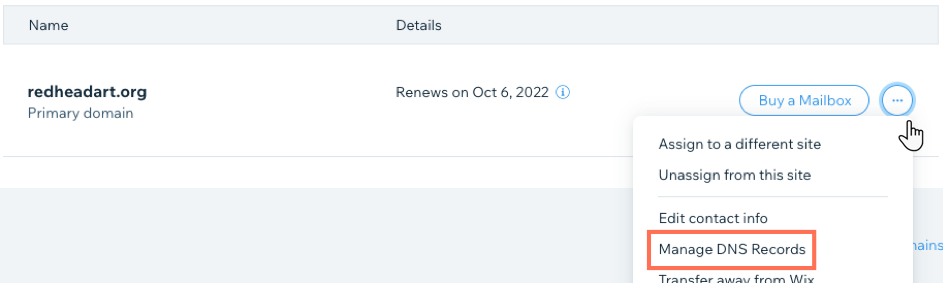
- Add or update your domain's CNAME record:
Add a CNAME record
Update a CNAME record




