Updating Your Page's Link Preview in Telegram
1 min
Telegram uses your page's og:image, og:title and og:description for the link preview it displays when you share the page's URL.
If Telegram's link preview displays the incorrect information when you try to share the page, you can use Telegram's Webpage Bot to update it. You might have this issue if you've recently updated your page, but the Telegram displays the old information.
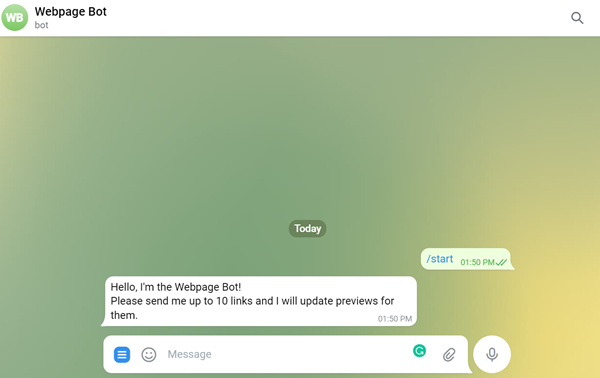
To update the link preview:
- Open the Webpage Bot in Telegram, or enter "Webpage Bot" in the search bar and choose it from the results.
- Click Start.
Note: If you previously used the Webpage Bot, you may not see the Start button. Enter "/start" in the chat instead.

- Enter the URLs of the pages that you want to update the link preview image for.
You should see a message that tells you that the link preview was successfully updated.
Note:
It can take some time for Telegram to update your link preview. This waiting period is the same for all websites, not just those created using Wix.


