Adding or Updating TXT Records in Your Wix Account
2 min
TXT (Text) records are used for various purposes such as verifying ownership of a domain. You can add or update your Text (TXT) records from the Domains page of your Wix account.
Important:
If your domain is connected to Wix via pointing, you must add or update TXT records with your domain host (not Wix).
To add or update a TXT record:
- Go to Domains in your Wix account.
- Click the Domain Actions icon
 next to the relevant domain.
next to the relevant domain. - Select Manage DNS Records.
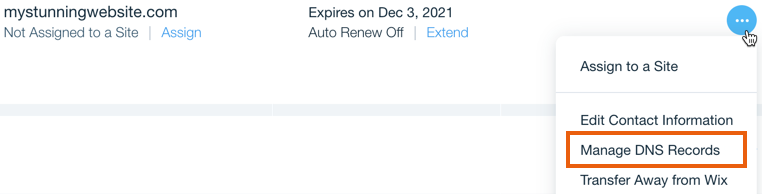
- Choose what you want to do:
Add a new TXT record
Edit an existing TXT record




