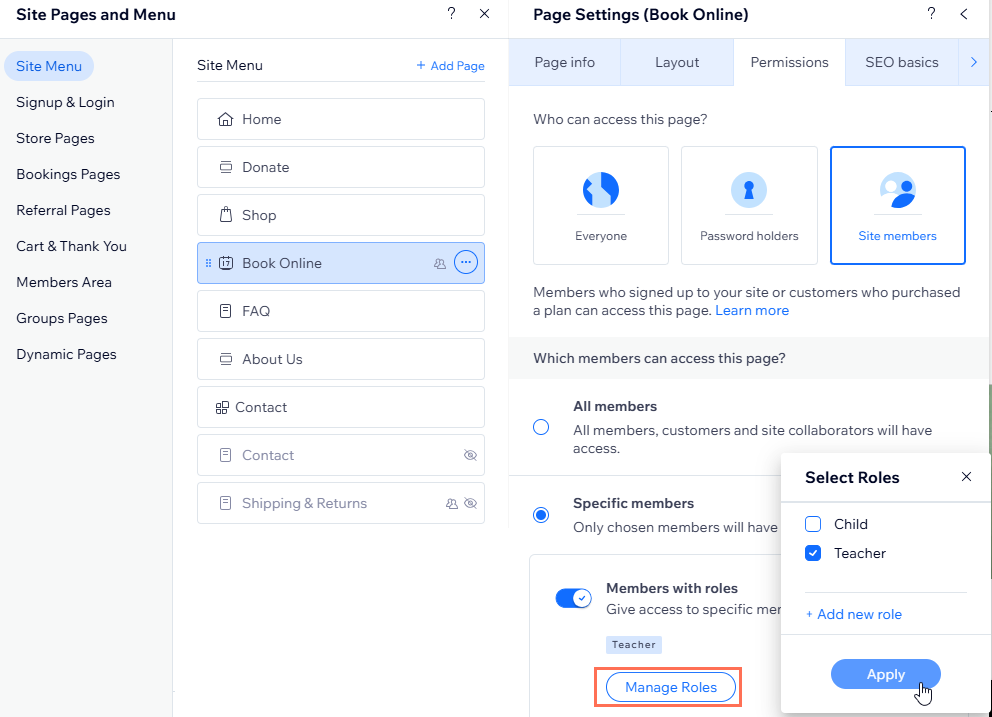Site Members: Limiting Pages on Your Site to Specific Member Roles
3 min
Member roles let you limit specific restricted pages of your site to a group of members a certain role. For example, if you have a teaching website, you can create some pages that are accessible to any signed up member (e.g. students and teachers) and some pages that are restricted to specific members only (e.g. teachers).
Before you begin:
Make sure that you have created Member Roles.
Wix Editor
Studio Editor
Wix Harmony Editor
- Click Pages & Menu
 on the left side of the editor.
on the left side of the editor. - Hover over the relevant page and click the More Actions icon
 .
. - Click Settings.
- Click the Permissions tab.
- Select Site Members under Who can access this page?
- Select Specific members under Which members can access this page?
- Enable the Members with roles toggle.
- Click Manage Roles and select the relevant role(s).
- Click Apply.