Wix AI Site Chat: About Your Conversations Quota
3 min
In this article
- Checking your conversation quota
- Managing conversations when your quota is reached
- Upgrading your AI Site Chat plan
- FAQs
Your AI Site Chat has a conversation quota, which determines how many interactions it can handle each month. The quota varies depending on the package you have purchased. If you exceed your quota limit, the chat will switch to offline mode.
Checking your conversation quota
Keep track of your conversation usage in your AI Site Chat dashboard. Check how many conversations you have used, and how many are remaining for the month.
To check your conversation quota:
- Go to AI Site Chat in your site's dashboard.
- Click the Quota tab.
- Check your remaining conversations for the month under Chat conversations.
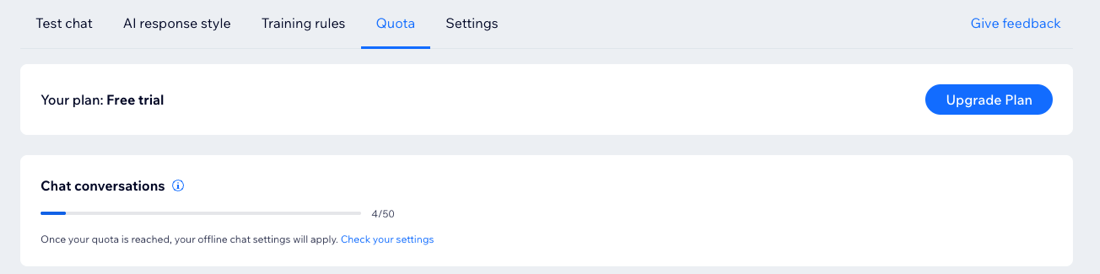
Managing conversations when your quota is reached
When your AI Site Chat reaches its conversation quota, it will switch to offline mode. You can decide what happens next by adjusting the settings in your dashboard.
To manage conversations when your quota is reached:
- Go to AI Site Chat in your site's dashboard.
- Click the Settings tab.
- Scroll down to When the chat is offline and choose what you want to happen:
- Hide the chat from visitors: The chat does not appear on your site when it's offline.
- Show the chat to visitors: Select the relevant options.
- Show the contact form to collect leads.
Tip: Customize the form in the Contact form section of the Settings tab. - Let visitors write chat messages.
- Show a custom message when the chat is offline.
- Show the contact form to collect leads.
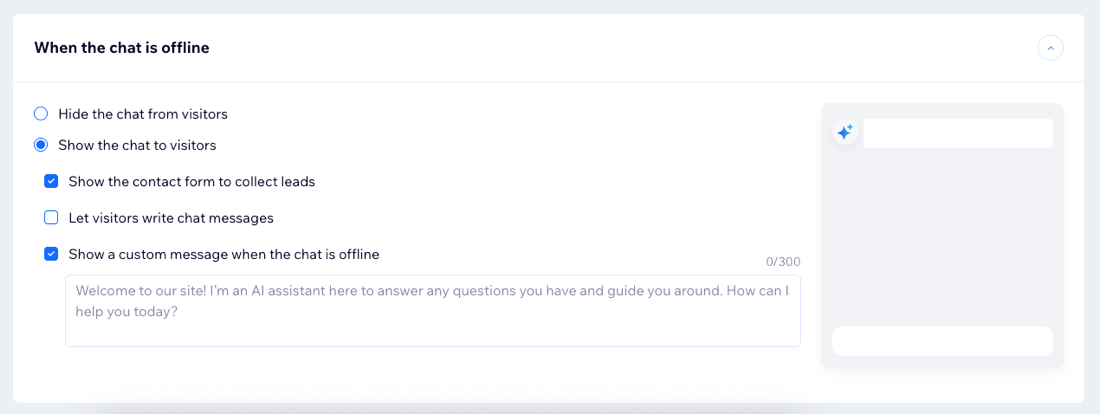
Upgrading your AI Site Chat plan
Upgrading your AI Site Chat plan increases your conversation quota. Choose from plans tailored for occasional conversations, frequent communications, and larger businesses.
To upgrade your plan:
- Go to AI Site Chat in your site's dashboard.
- Click the Quota tab.
- Click Upgrade Plan.
- Click Select under the plan you want to purchase.
- Select a subscription period and click Continue to Checkout.
- Enter your payment details.
- Click Submit Purchase.
Important:
Your plan will auto-renew at the start of the next billing period.
FAQs
Click a question below to learn more about your AI Site Chat quota.
What is the free quota for conversations?
What is a conversation unit?
What happens when I run out of conversations?
Can I upgrade my conversation quota?
Do unused conversations carry over to the next month?
Can I cancel my plan?
Is there a refund policy for plans?
Can I test the AI Site Chat without using my quota?
How often does the AI crawl my site?


 next to AI Site Chat.
next to AI Site Chat.