Wix Stores: Adding a "View Shop" Button to Your Facebook Shop
1 min
Important:
- Starting April 2024, creating a Facebook shop for your Wix site will be possible only through the Facebook Shops by GoDataFeed app. Learn how to create a Facebook shop through Facebook Shops by GoDataFeed.
- Already have a Facebook shop? We recommend disconnecting your old Facebook shop and creating a new one using the Facebook Shops by GoDataFeed solution before the April deadline.
After you create a Facebook shop, you can add a "View Shop" button that directs your visitors to the "Shop" page in your Facebook business page.
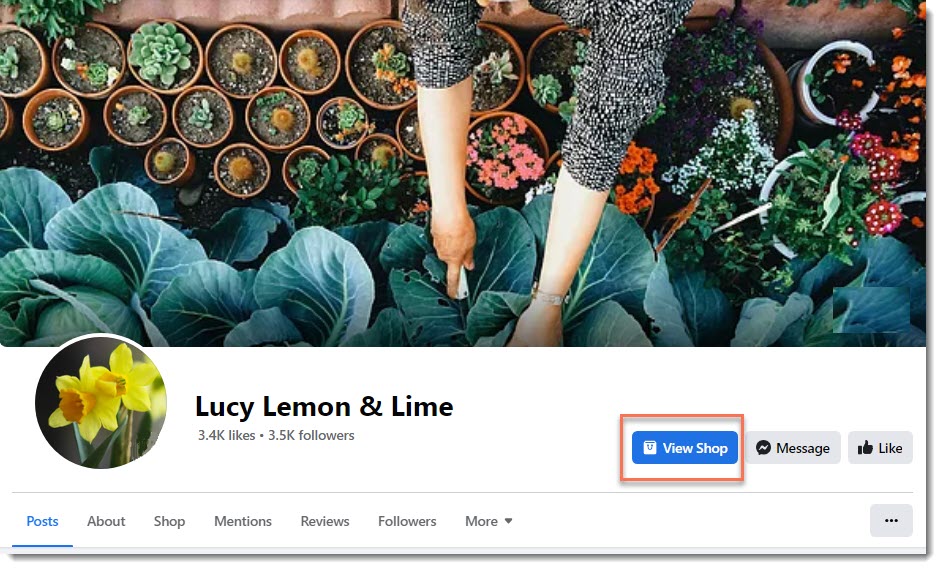
To add a "View Shop" button to your Facebook shop:
- Switch to the profile associated with the business page.
- Go to your Facebook business page.
- Click the More Actions icon and select Add Action Button.
- Click Try it.
- Click View Shop.
- Select Shop on Facebook.
- Click Next.
- Click Save.
Tip:
Instead of a View Shop button, you also have the option of adding a Buy Now button. Clicking this button sends customers directly to your Wix Store.


