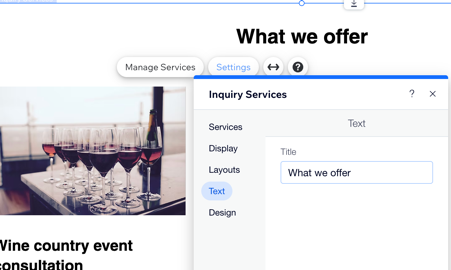Wix Services: Customizing the Inquiry Services Widget
3 min
The inquiry services widget allows you to display a list of services you offer and customize their appearance. Use the settings to select which services to show, adjust their look, and align the widget with your brand. Visitors can express interest, ask questions, or inquire about services.
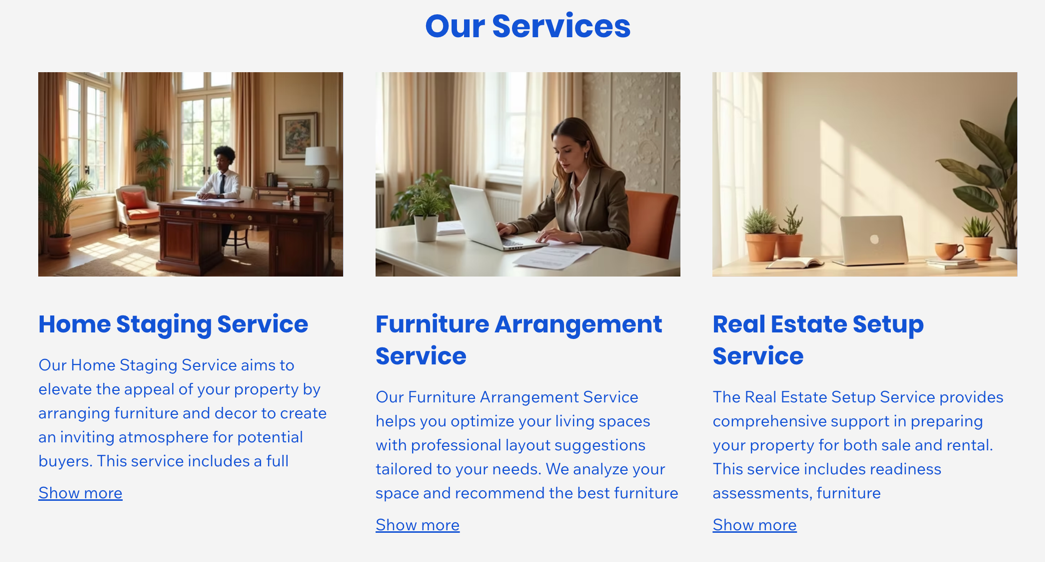
Adding the inquiry service widget from your editor:
- Go to your editor.
- Click My Business
 on the left side of the editor.
on the left side of the editor. - Click Wix Services.
- Click Add Widget.
To customize your inquiry service widget:
- Go to your editor.
- Click the inquiry services widget in your editor.
- Click Settings.
- Choose what you want to edit:
Services
Display
Layouts
Text
Design