Wix Restaurants: Setting Up Payment Methods for Orders
1 min
Important:
- This article is about the original Restaurants Orders app.
- We've released a new online ordering app. Learn how to add and set up the new Wix Restaurants Orders (New) app.
To accept online order payments for your restaurant, you must first set up your site payment methods. Wix offers multiple payment providers, or you can also choose manual payments to accept cash or other forms of payment. Learn more about accepting payments.
Note:
If you have previously set up your payment methods using Wix Bookings, Wix Stores, or other Wix apps, you do not need to set them up again.
To set up a payment method:
- Go to your site's dashboard.
- Click Settings on the left.
- Click the Accept Payments tab.
- Click Connect Me.
- Click Complete Setup and follow the steps to complete the setup process.
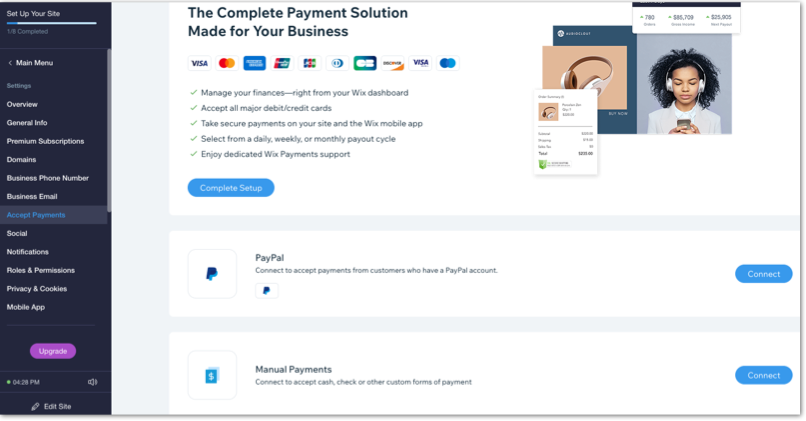
Tip:
Wix allows you to accept payments through a wide range of payment providers. Learn which payment providers are available based on your location.


