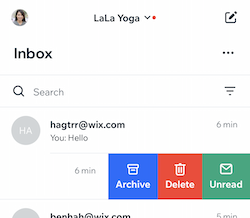Wix App: Archiving or Deleting a Conversation
2 min
Interactions with your contacts are stored as conversations in the Inbox in your Wix app. This includes notifications about visitor activities, contact form submissions and live chats. You can easily archive conversations or delete them if you no longer need them.
To archive or delete a conversation:
- Go to your site in the Wix app.
- Tap Inbox
 at the bottom.
at the bottom. - Tap the relevant conversation.
- Tap the More Actions icon
 .
. - Choose what you want to do by tapping the relevant option:
- Archive conversation: Move the conversation to the archive where you can restore later, if needed.
- Delete conversation: Permanently delete the conversation from your inbox. Tap Delete to confirm you want to delete the conversation.
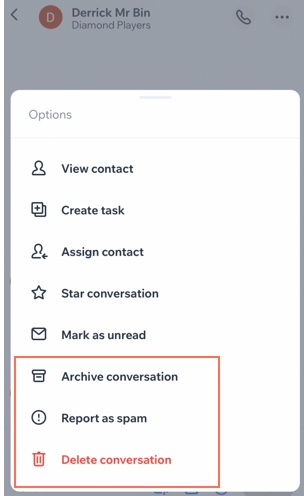
Tip: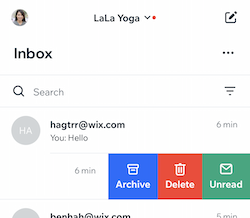
You can also swipe left on a conversation to archive or delete it quickly.