Wix Media: Editing Videos Created with Wix Video Maker
1 min
You can edit your saved or shared promotional videos at anytime with the Wix Video Maker. Just head to your Media Manger to select your video to start making your improvements.
Tip:
You can also edit your videos from Your Social Content in the dashboard. Hover over the relevant video and click Edit.
To edit your Video Maker video:
- Click Media on the left side of the Editor.
- Click Show All under any category.
- Click Site Files tab.
- Select the Video Maker folder.
- Hover over your video and click the More Actions icon .
- Click Edit Video to go back to editing.
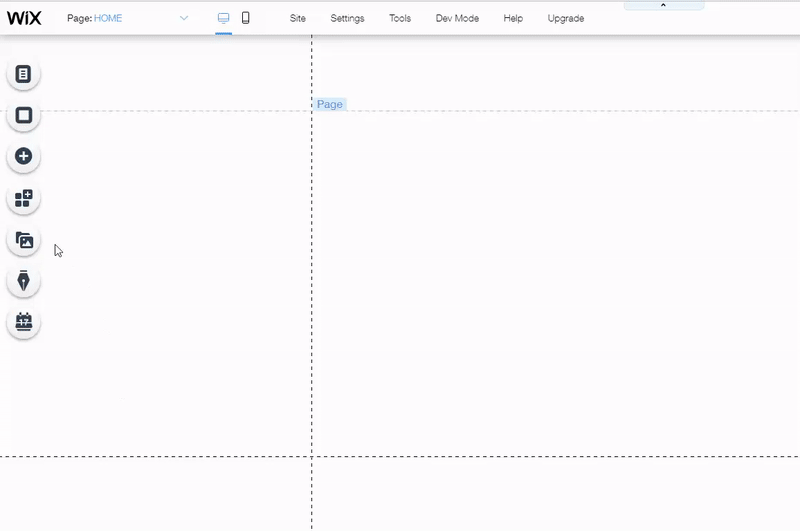


 on the left side of the Editor.
on the left side of the Editor.  .
.