Wix Logo: Ordering Branded Merchandise in the Wix Logo Maker
5 min
In this article
- Ordering your merchandise
- Viewing your order history
- Available products by region
Promote your business and expand your brand's reach with t-shirts, mugs, tote bags, magnets and stickers. With Wix, you can easily design your own merchandise and have it shipped directly to your doorstep.

Ordering your merchandise
Choose the merchandise item(s) you want to order and clarify the size of the merchandise and quantity you want delivered. If you want to order business cards, the process is slightly different.
Before you begin:
To order printed merchandise, make sure that you first purchase your logo.
To order merchandise:
- Go to the Brand Studio.
- Click the My Brands drop-down at the top.
- Select the relevant brand.
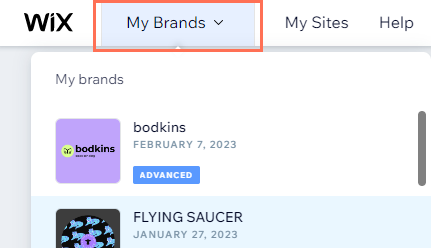
- Click the Brand Actions drop-down and select Print Logo on Merchandise.
- Click the Shipping to drop-down and select your shipping destination.

- Click Get Started below the item you want to order.
- Depending on the item you chose, follow the steps below:
T-Shirts
Mugs
Tote Bags
Stickers
Magnets

Viewing your order history
Once you have completed your order, you can check your order's status and track your merchandise from the Brand Studio.
To view your order history:
- Go to the Brand Studio.
- Click the My Brands drop-down at the top.
- Select the relevant brand.
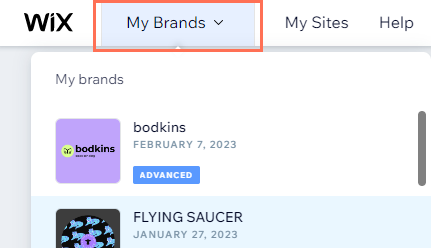
- Click the Brand Actions drop-down and select Print Logo on Merchandise.
- Click Order History.
- Click View items.
- Click Track Order.
Tip:
If you've ordered business cards from the Business Card Maker, follow these instructions to view your order history. You can also view your business card order history from the Business Cards & More section of the dashboard.
Available products by region
Your custom merchandise order is printed and shipped by Order a Print. The available products vary per region. Learn more about Order a Print.
Note:
Orders are fulfilled by Order a Print. You can cancel an order within the first 24 hours. Damaged or defective orders need to be reported within seven days of the delivery date to Order a Print and not Wix. Order a Print will investigate and send a replacement at their discretion.







