Wix Events: Managing Guests from the Seating Map
3 min
Once you've created a seating map for your event, you can view and manage all seat assignments, ticket zones, and guest details in a single, centralized place.
When managing guests from the seating map, you have a clear overview of sold seats and you can add guests to specific assigned seats, update their info or remove them.
Before you begin:
Make sure you've assigned tickets to seats.
To manage guests from your seating map:
- Go to Events in your site's dashboard.
- Click Manage next to the relevant event.
- Click the Tickets and Seating tab.
- Click Manage Guests.
- Choose what you want to do:
Add guests to specific seats
Viewing guest info
Manage orders
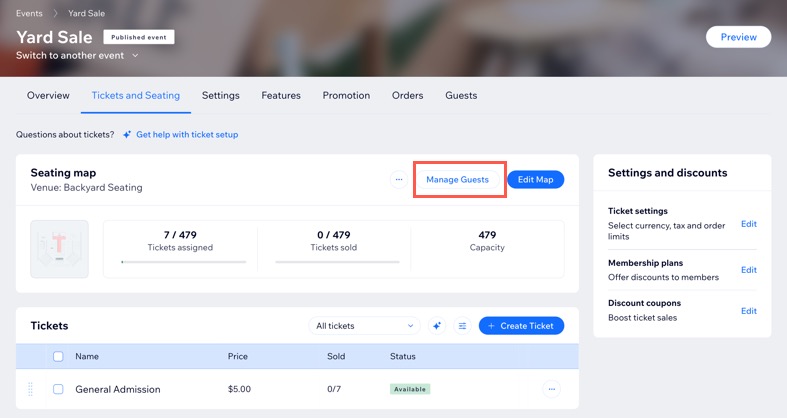
FAQs
Click a question below to learn more about managing your seating map.
Can I edit the seating map after I started selling tickets?
How do my guests receive their tickets?


 and select the relevant option:
and select the relevant option:

