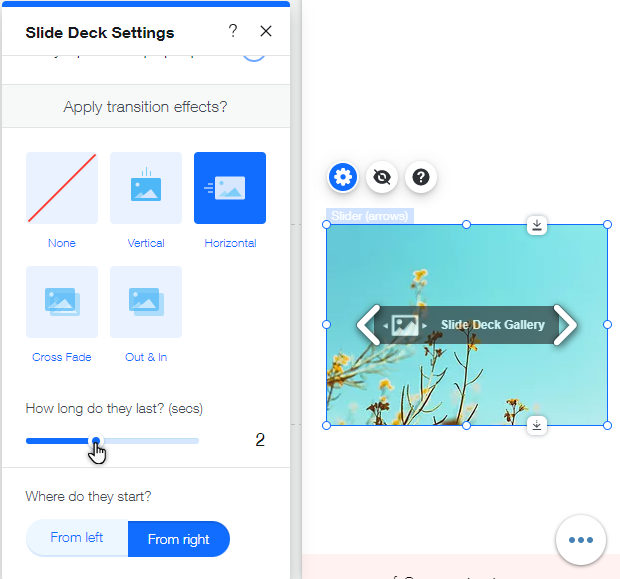Wix Editor: Slideshow Gallery Flashing on Mobile Site
1 min
You may find that your slideshow gallery is flashing on your mobile site. This can occur when there is no pause between images displayed in the slideshow. To fix the problem, follow the instructions below to add a pause to your gallery images.
To add a pause between gallery images:
- Click the gallery in the mobile editor.
- Click the Settings icon
.
- Scroll down to Apply transition effects?.
- Under How long do they last? drag the slider to set it above 0.
Note: You can only adjust the pause time if you add a transition effect to your gallery.