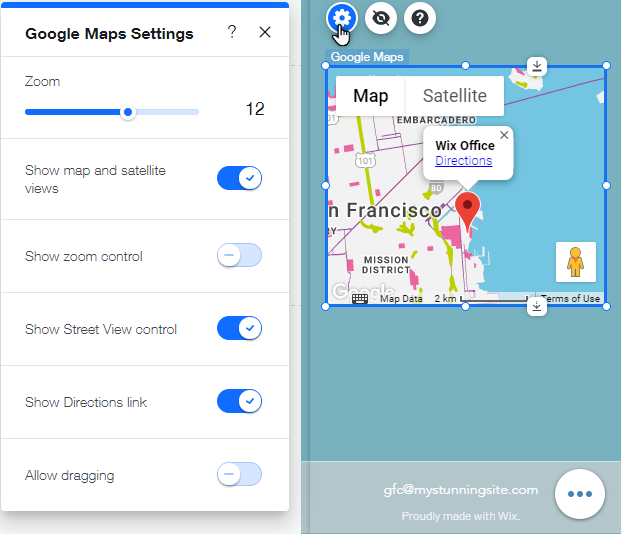Wix Editor: Changing Your Google Maps Mobile Settings
1 min
When you add Google Maps to your site from the desktop editor, it is automatically displayed on your mobile site.
You can customize the map's settings in the mobile editor to suit smaller screen sizes. This does not affect the desktop view.
To set up your map:
- Click the Google Map in the mobile editor.
- Click the Settings icon
 .
. - Drag the slider under Zoom to adjust the zoom of the map.
- Click the toggles to enable or disable the options:
- Show map and satellite views: Your visitors can switch between map and satellite views of the map.
- Show zoom control: Your visitors can zoom in and out on the map.
- Show Street View control: Your visitors can use Google Street View.
- Show Directions link: Your visitors can be directed to the location from where they currently are.
- Allow dragging: Your visitors can move around the map by clicking and dragging.