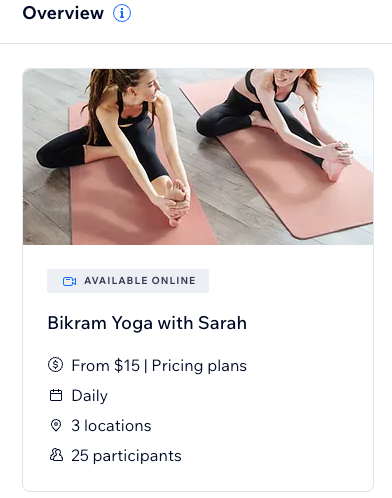Wix Bookings: Allowing Clients to Book Multiple Participants for a Service
2 min
Sometimes clients want to reserve more than one spot when they book your services. For example, a couple may want to attend a workshop together. You can make it easier by allowing clients to book and pay for multiple spots at once.
Note:
Group bookings are only possible with classes and courses, but currently aren't available for appointments. If this is a feature you would like to see, you can vote for it here.
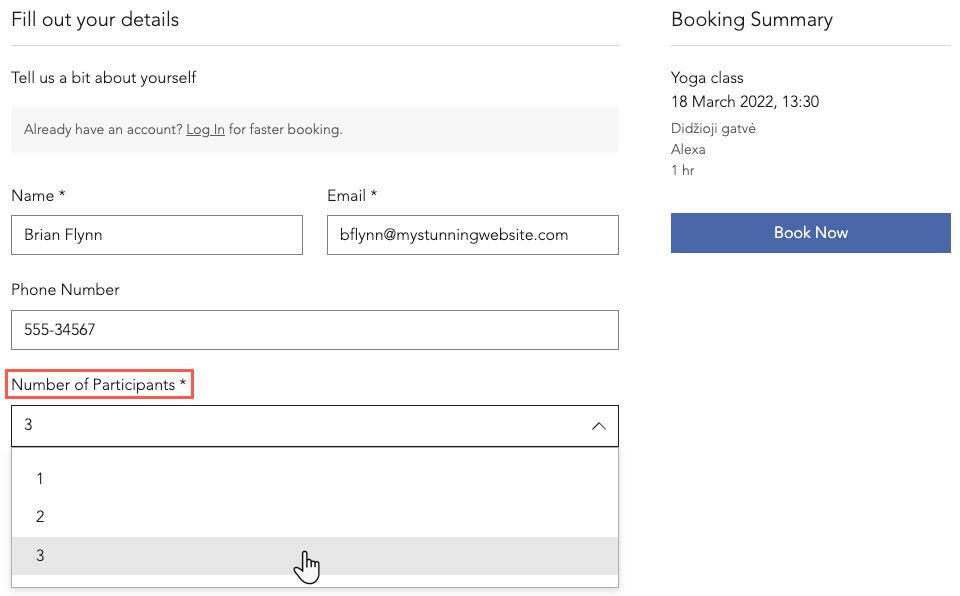
To allow clients to book multiple participants for a service:
- Go to Booking Services in your site's dashboard.
- Create a new service or click an existing one to edit it.
- Scroll down and click the Expand icon
 next to Booking Preferences.
next to Booking Preferences. - Click Edit Policy.
- Scroll down to Group Bookings.
- Enter the Maximum number of participants allowed per booking.

- Click Save in the Booking Policy form.
- Click Save at the top of the service creation form to confirm your preferences.
Tips:
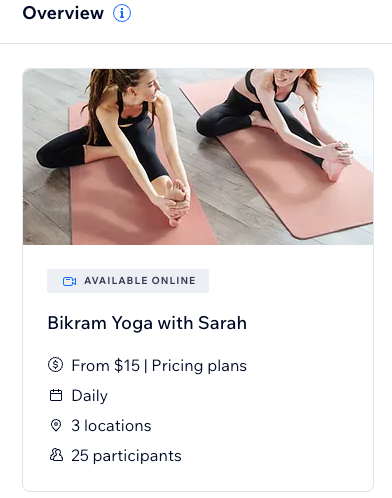
While creating or editing your service, you can see the max number of participants at the top. You can also verify other details here, like the days the session takes place, its price and location(s).
Learn more about setting up your Booking Policies.