Wix Blog: Editing a Blog Post in the Wix Owner App
1 min read
Need to make a change to a blog post while you're on the go? Got a few minutes to finish that draft? The Wix Owner app lets you edit blog drafts and published posts directly from your phone.
To edit a blog post:
- Go to your site in the Wix Owner app.
- Tap Manage at the bottom right.
- Tap Blog.
- Tap Posts.
- Tap the post you want to edit.
Note: If the post has not yet been published, tap Drafts at the top and then tap the post. - Tap Show More
 .
. - Tap Edit Post.
- Make your changes and then tap Next.
- Tap Update / Save & Publish.
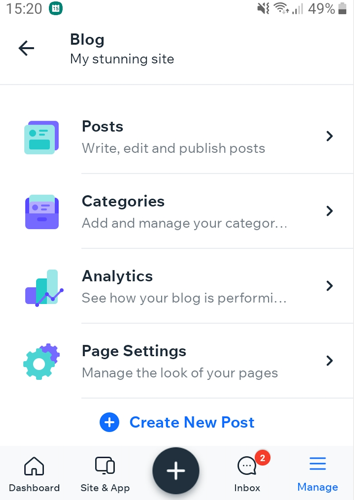
Did this help?
|