Wix Analytics: About Real-time Analytics
5 min
In this article
- Get an overview of every current site visitor
- View in-depth session info on all recent visitors
- Track all recent site interactions with a live activity feed
- View today's sales and see a visitor snapshot
- FAQs
Get current information and see how visitors interact with your site in real-time with Real-time Analytics. Make time sensitive decisions using the most up-to-date stats about visitors' activity.
Whether you've launched a promotional campaign and want to view the immediate traffic effects, are interested in tracking live customers in the sales process, or just want to take the pulse of your site, Real-time Analytics has the most current data to guide your decisions.
You can find the Real-time page under Analytics in your site's dashboard.

Note about cookies and ad blockers:
You may see discrepancies in live site data if your site visitors are using some types of ad blockers or haven't accepted the site's cookies which allow Wix to track their activity.
Get an overview of every current site visitor
The first section gives you an overview of everyone currently on your site. Whereas the following sections allow you to view individual visitor movements, this location map, traffic sources, pages visited and more, give you a quick understanding of your live site visitors as a whole.
Note on location accuracy:
We are working on improving the accuracy of visitor by location data. In isolated cases, you may see inaccurate city names, or ‘N/A’ where the information from IP addresses is untrusted or unknown. Site traffic received through VPN, anonymizers, cloud providers, and bots can affect the accuracy of this data.

View the number of live visitors as well as any visitors who were active in the past 30 minutes. Click a tab to switch between the two views. See a spread of visitors' locations, traffic sources (where they navigated to your site from), the devices used, and the top most visited site pages.
View in-depth session info on all recent visitors
In the Recent visitors section, see a list of all your site visitors up to 24 hours. If the visitor is not a known contact or site member you will see 'Visitor #X.' You can also see the type of device used as well as the visitor's location and time they began their session.

Hover over a visitor and click Session info to see a breakdown of each action they took during that session. If the visitor is currently on your site, you also have the option to open a chat with them (if you have installed Wix Chat).
Track all recent site interactions with a live activity feed
Watch live visitors interact with your site and perform actions. You can track your site's activity up to 24 hours. This feed is updated in real-time.

Examples of site activity include actions such as:
- Viewing a store product
- Entering the checkout flow
- Viewing a blog post
- Adding an item to a cart
- Becoming a new contact
- Booking and/or scheduling a service
- Completing an order
View today's sales and see a visitor snapshot
If you have a selling component to your site (e.g. Wix Stores or Wix Bookings), you have 2 unique sections of Real-time Analytics called 'Today's sales' and 'Visitor snapshot'.
Today's sales counts sales that were made starting from midnight of that day until the current time.

The Visitor snapshot section gives you a breakdown of how many live site visitors are currently at different stages of the shopping process. A visitor who moves quickly through the process is tracked only at the latest stage. For example, if someone added an item to their cart and purchased within 2 minutes, they appear as a 'Purchased' visitor.
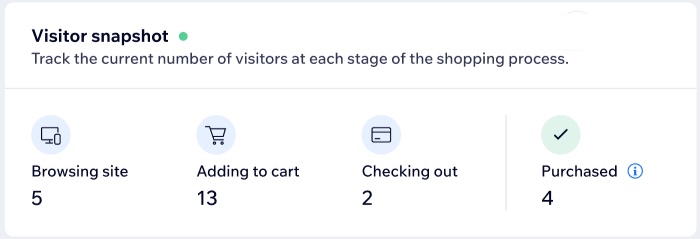
FAQs
Click a question below to learn more about Real-time Analytics.
What counts as a 'live visitor?'
Do I (the site owner) count as a live site visitor?
What counts as a 'recent visitor?'
Why do I see live visitors, but my 'Site activity' section is empty?
What information can I see if a site visitor doesn't accept my site's cookies?
What does the green dot mean next to a visitor?
Why do I see visitor numbers instead of member names?


