Using the Members Area with the Shared Gallery App
2 min
Important:
As of May 4th, 2025 the Shared Gallery app will no longer be supported. To ensure your site continues running without interruptions, we recommend switching to the Anyfile app.
Create a community around your shared gallery system! The Members Area is the ideal place for people in your community to get to know each other and see which galleries other members uploaded.
Note:
When you add the Shared Gallery app to your site, it comes with the Members Area already added. The two pages work really well together.
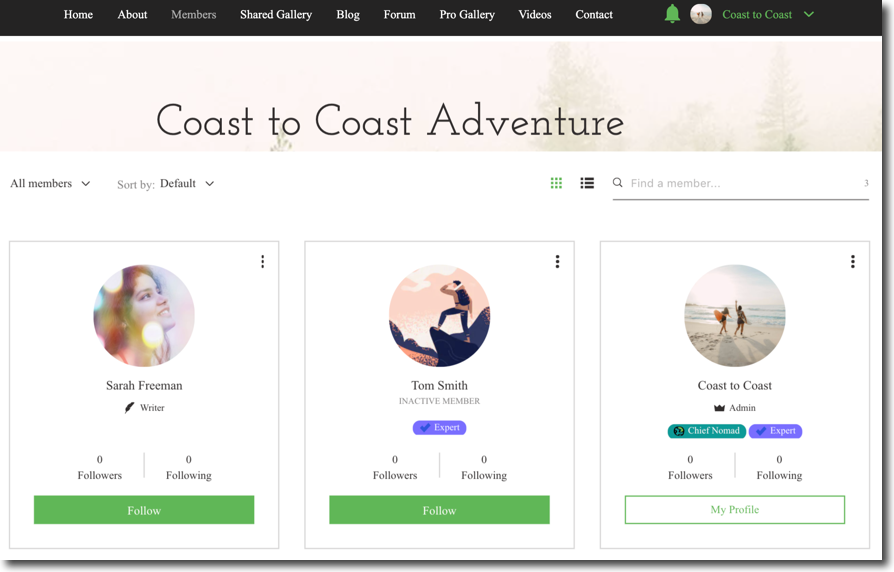
Benefits of Using the Shared Gallery with the Members Area
There are many benefits of using the Shared Gallery that can be seen in the Members Area, for example, members can:
- Track the amount of uploads, tags and likes that other members have made.
- Share and report photos through the Members Area.
- Sort photos, view in expand mode and also delete photos.
Note:
Only members who are part of the community are able to see which photos a member uploaded.
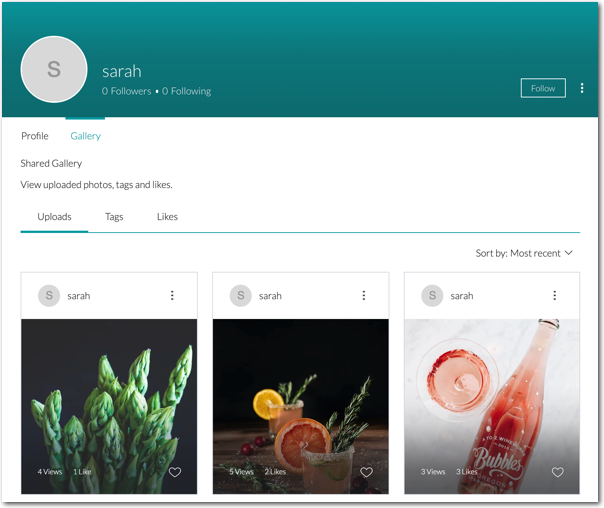
Using the Members Area in other parts of your site:
When a site visitor logs in, they are logged in to all parts of your site. Some parts of your site have their own special member sections. For example, if you have Wix Stores on your site, customers can log in and access their "My Orders" page, where they can view store orders. Click here to learn more.


