Adding and Updating the Recovery Phone Number in Your Wix Account
1 min
In this article
- Adding a recovery phone number
- Updating your recovery phone number
Adding a confirmed recovery phone number can help you recover your Wix account if you're having problems signing in.
For example, if you can't remember your password and you don't have access to the email associated with your account, you won't be able to reset your password via email. You can use your recovery phone number to get a one-time SMS code to log in with instead.
Tip:
If you've forgotten the email address of your Wix account, you can try to find it using the Wix email locator.
Adding a recovery phone number
You can add and confirm a recovery phone number in the Account Settings section of your site's dashboard.
To add a recovery phone number:
- Go to Account Settings in your Wix account.
- Scroll down to Login Info.
- Click Add Phone Number next to Recovery Phone Number.
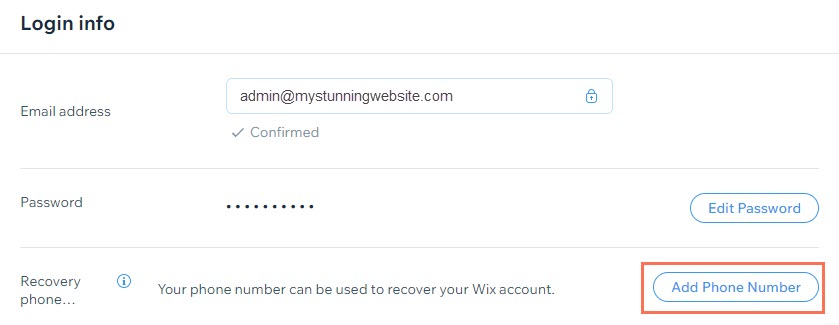
- Enter your mobile phone number.
- Click OK.
- Enter the confirmation code sent to your mobile phone.
- Click Confirm.
Updating your recovery phone number
You can update your recovery phone number in the Account Settings section of your site's dashboard.
To update your recovery phone number:
- Go to Account Settings in your Wix account.
- Scroll down to Login Info.
- Click Edit next to your recovery phone number.
- Enter your new number.
- Click OK.
- Enter the confirmation code sent to your mobile phone.
- Click Confirm.


