Pricing Plans: Checking How Many Package Sessions Were Used
1 min
After you sell a package to a client (e.g. a package that allows clients access to six classes per month), you can view how many sessions they have booked.
To view the number of sessions that have been used:
- Go to the Subscriptions tab in your site's dashboard.
- Select a purchased plan from the list.
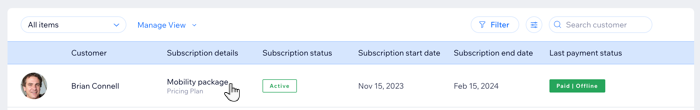
- View the number of sessions remaining.
- (Optional) Click the Edit icon
 to manually add or remove sessions.
to manually add or remove sessions.
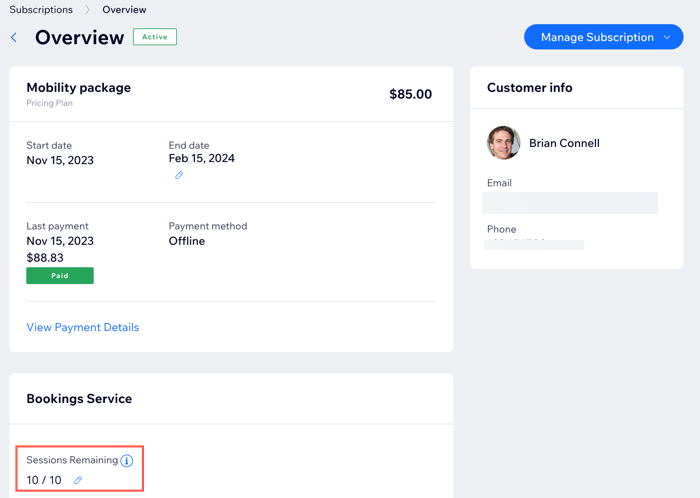
Tip:



