Pricing Plan Session Redeemed But Service Not Booked (Includes Workaround)
Published:Known Issue|We’re working on a solution.
Kindly note that the issue happens only on Mobile Apps and only when customer redeems their Pricing Plan session, but abandons the step for entering Credit Card details (for charging a Cancellation or No-Show Fee, if necessary).
We are aware of this issue and currently, we are investigating it.
In the meantime, you might consider disabling Cancellation or No-Show Fee policy for the services that can be paid with the Pricing Plan session in order to prevent the issue from happening going forward.
In order to do that, please proceed with the following steps: 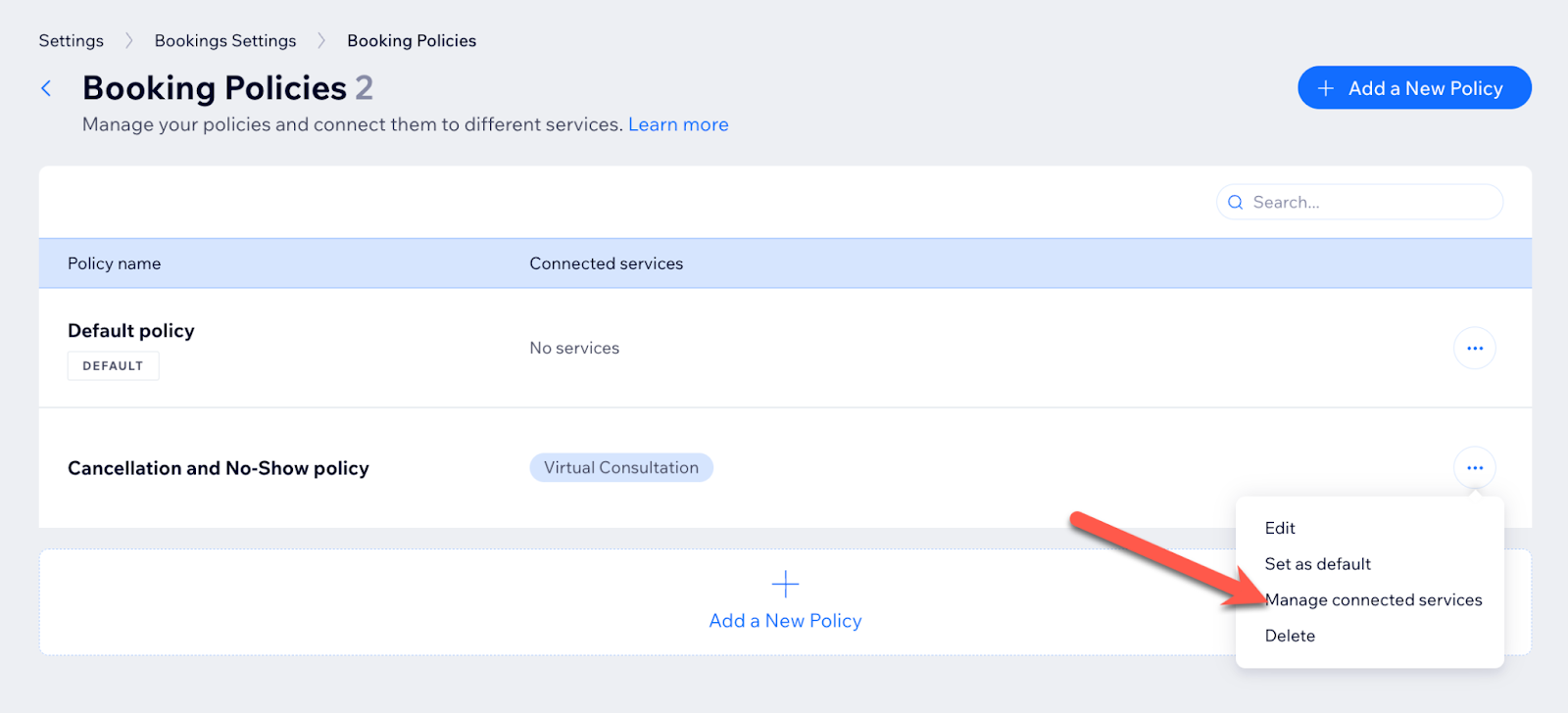
- Go to Booking Policies in your site's dashboard.
- For your Cancellation and No-Show Policy, go to Manage connected services:
3. Deselect the services that can be paid with Pricing Plan from the list
4. Click “Save”
As for already affected customers, you may add missing sessions to their packages, as per this article.

