Paying for Wix Services: Strong Customer Authentication (SCA) and 3D Secure (3DS)
3 min
In this article
- Authentication process for payment of Wix services
- Troubleshooting 3DS payment issues
- FAQs
When you pay for Wix services and are based in Europe, the payment process involves an extra verification step to help make payments more secure. Strong Customer Authentication (SCA) is the name of this security layer.
SCA is for online card payments when both the seller and the buyer's bank are located in the European Economic Area (EEA) or in the United Kingdom. It helps authenticate these transactions and protect against fraud.
Did you know?
It is a legal requirement of the Payment Services Directive II (PSD2) of the European Economic Area (EEA) for businesses to include SCA. This directive aims to make electronic payments more secure for European citizens.
Authentication process for payment of Wix services
Wix uses 3DS (3 Domain Secure) authentication to meet the requirements of the PSD2 directive, which requires merchants and buyers who are based in the EEA to use multi-factor authentication.
The 3DS authentication process starts after the buyer presses the payment button. At this stage, the card issuer (the bank) asks the buyer to enter a password which is only known to them. This process needs to be completed for the payment to process fully.
Note
As an additional security measure, 3DS payments may require a charge of up to €1. This sum is used to verify your account and is immediately refunded once verification is complete.
The Strong Customer Authentication process varies from one financial institution to another, and might involve different details for you to verify depending on your specific bank. It is up to each bank to decide whether extra authentication is needed and what method to use.
Troubleshooting 3DS payment issues
You may find that you can’t complete a payment for Wix services due to failed Strong Customer Authentication. In this case, one of the following error messages appears:
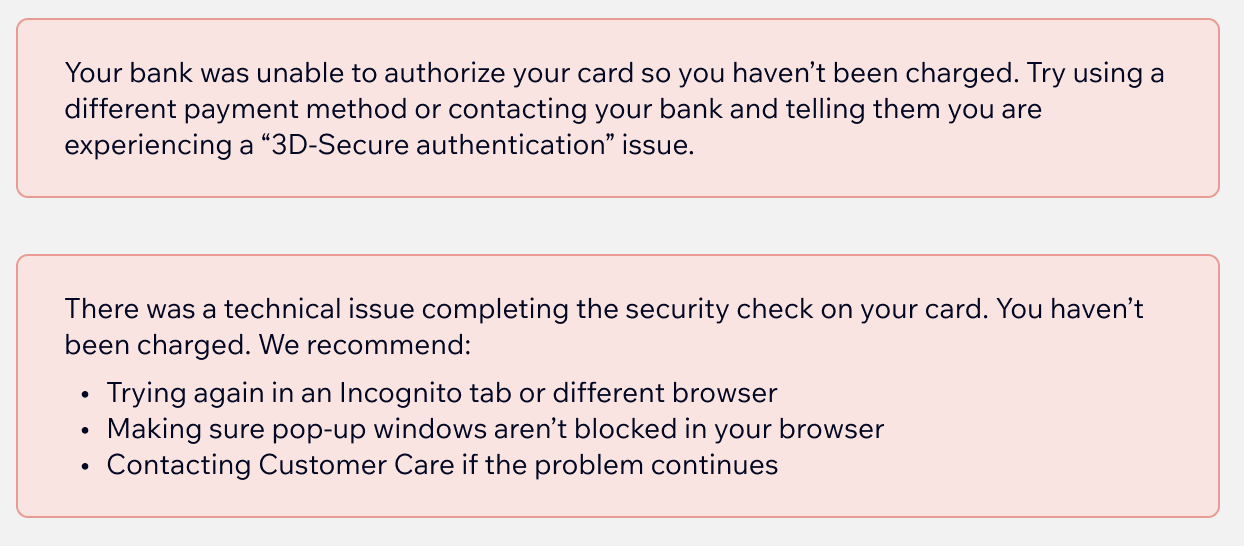
Try the following steps to troubleshoot your payment issues:
- Enable pop-ups in your browser: If you have pop-ups blocked in your browser, you may not see the pop-up from you bank. Try enabling pop-ups and attempt to complete your payment.
- Access a different browser: You can attempt to pay using a different browser (e.g. Firefox, Safari, Google Chrome).
- Retry in incognito mode: Use your browser in 'incognito' or 'in private' mode to try and complete payment.
- Trying a different payment method: Use a payment method, such as another card or payment service (e.g. PayPal).
If you try these steps and are still having trouble you can contact with Wix Customer Care or contact your bank directly. The new Strong Customer Authentication process is solely managed by your bank, which means they should be able to resolve any issue you might have.
FAQs
What is the Payment Services Directive (PSD2) of the European Economic Area (EEA)?
What is Strong Customer Authentication (SCA)?
What is 3DS?
How is SCA implemented in my country?


