Hopp by Wix: Creating and Customizing Instant Pages
5 min
In this article
- Creating Instant Pages
- Customizing Instant Pages
- FAQs
Instant Pages allow you to create stunning, focused pages and share them within seconds. An Instant Page is great for driving more traffic and increasing conversions, while avoiding the need to keep maintaining it. It's ideal for quick, temporary initiatives like promoting events, product launches and exclusive deals.
Read an example of how one Hopp user makes the most of Instant Pages
Ready to get started?
Go to Hopp and upgrade to a premium plan to unlock advanced features.
Creating Instant Pages
You can create an Instant Page for any need and design it as you wish. These pages are perfect for promoting specific events, products, or announcements without the need to update your entire site.
To create Instant Pages:
- Go to hopp.co and log in.
- Click Tools on the left.
- Click Instant Pages.
- Click Create Instant Page.
- Hover over a page type and click Get Started.
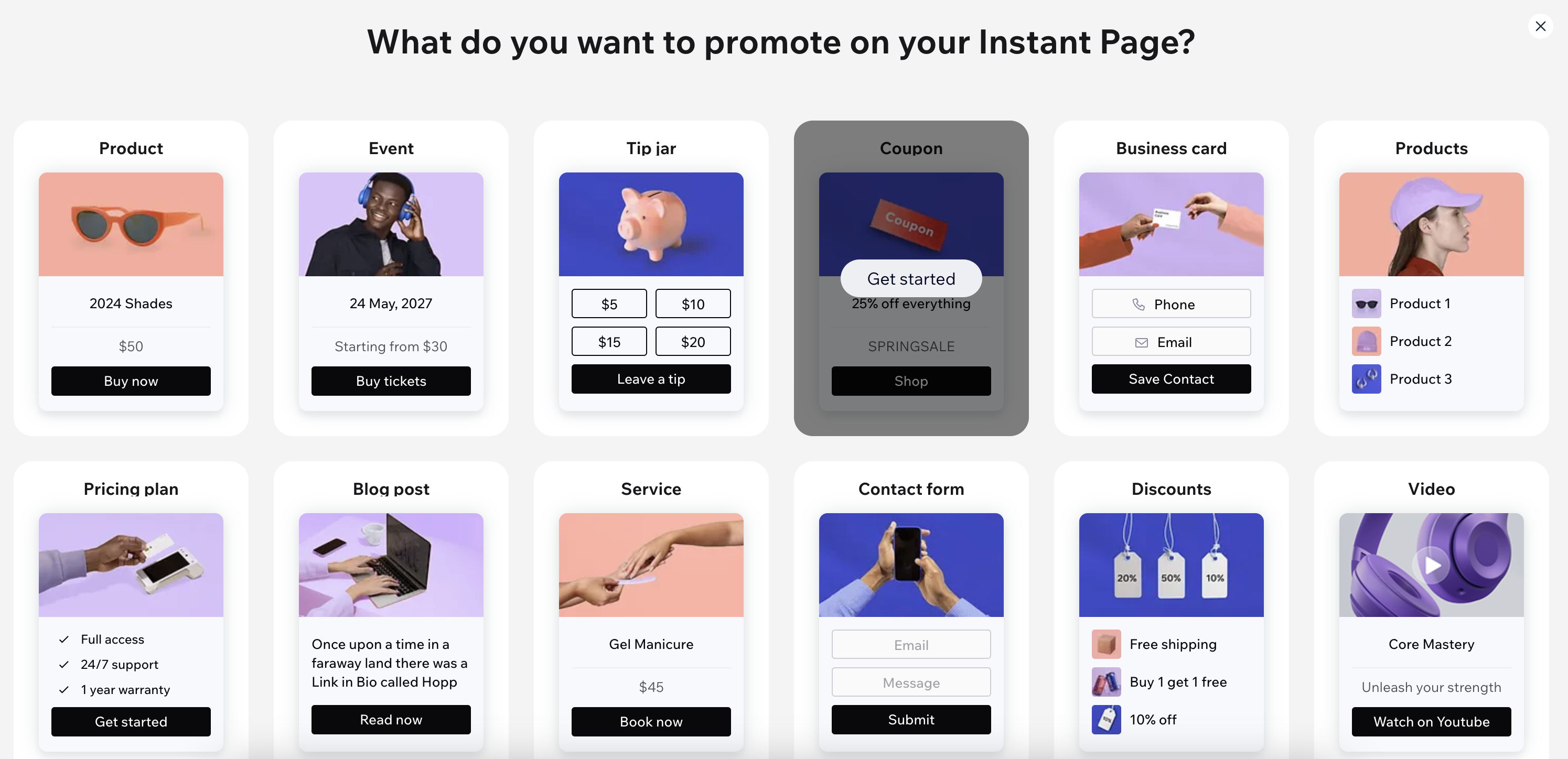
- Follow the steps on screen to set up the template.
Note: The steps vary depending on the template you choose. - Select a template under Choose a design.
- Enter the text that is displayed on the end of the URL for your Instant Page under Customize your URL.
- Click Next to complete your page.
- (Optional) Click Edit Page to customize your Instant page.
Customizing Instant Pages
Customize your Instant Page to ensure it aligns perfectly with your goals and your brand. You can add actions, social links, your personal content, choose the design, and adjust settings to fit your needs.
To customize Instant Pages:
- Go to hopp.co and log in.
- Click Instant Pages.
- Hover over your Instant Page and click Edit page.
- Choose what you want to customize:
Content
Social links
Header
Design
Settings
FAQs
Click a question below to learn more about Instant Pages.
When should I create an Instant Page?
How can I share Instant Pages with my audience?
Can Instant Pages be used for personal purposes?
Can I send Instant Pages through email marketing campaigns?


 next to each added block.
next to each added block. .
. 
