Hopp by Wix: Connecting to Your Wix Account
3 min
In this article
- Associate your link in bio to your Wix domain
- Create blocks using content from your site
- Share contacts and CRM
- Joint analytics
Hopp integrates seamlessly with Wix, allowing you to easily pull and use data from your site. Create a brand new Wix account or connect an existing one to your Hopp account.
Connecting the two lets you use your Wix custom domain for your link in bio, create blocks pulling in items from your Wix site's content and much more.
How do I connect my Hopp account to my Wix account?
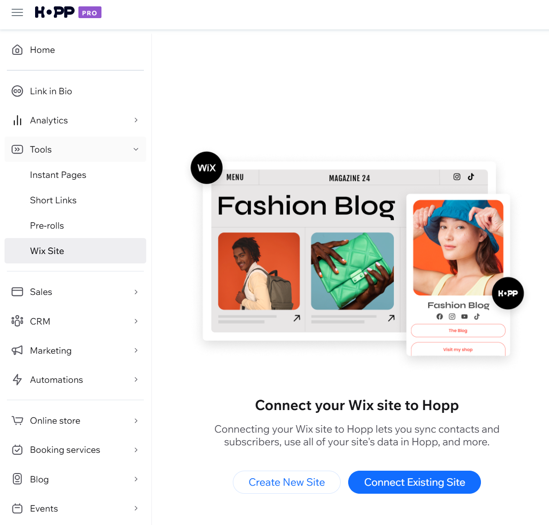
Associate your link in bio to your Wix domain
Connecting your Wix account means you can use your Wix custom domain for your link in bio page, elevating brand consistency. For example, if your site's domain is mybusiness.com, you can use it for your link in bio: bio.mybusiness.com.

Create blocks using content from your site
Once your Wix site is connected to your Hopp account, you can automatically populate your Hopp page with blocks that pull from your Wix blog, events, services, store products and bookings.
Now, you can post the latest offerings from your site, front and center to funnel the most new customers from social media, directly to your checkout pages.
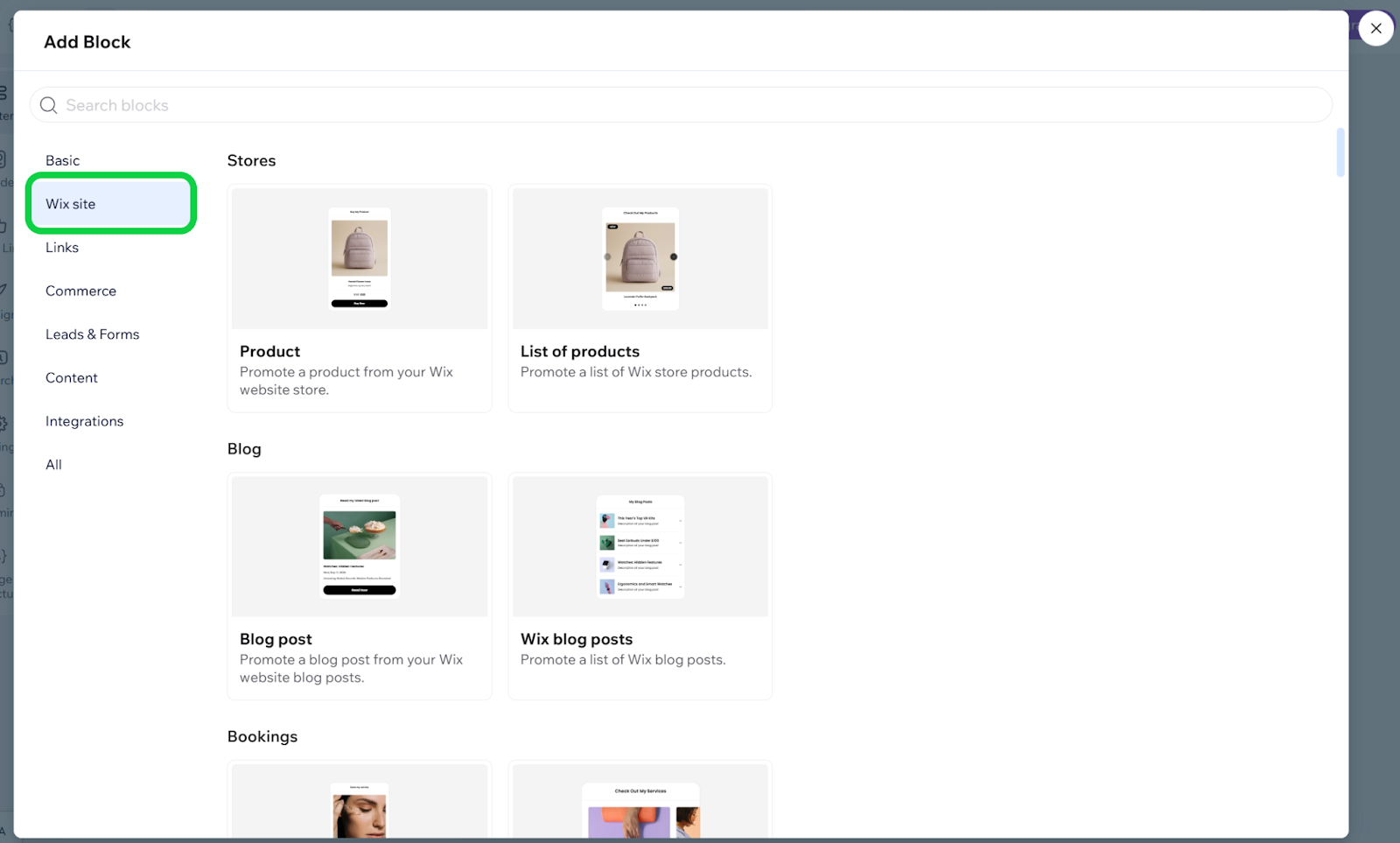
Share contacts and CRM
Once your Wix and Hopp accounts are connected, leads captured through Hopp are automatically added as contacts in Wix. For example, when someone subscribes to your mailing list or leaves their contact details on Hopp, they'll appear as a new contact in Wix.

Joint analytics
Once your contacts are syncing between Hopp and Wix, analytics for these contacts will be available in your Wix Analytics reports.
For example, Wix analytics reports like 'Leads by source' or 'Contacts over time', can let you see how many contacts were created through Hopp.



