Hopp by Wix: Best Practices for Growing Your Online Business
4 min
In this article
- Maximize your link in bio
- Monetization strategies
- Networking and personal promotion through your link in bio
- Expand your online presence with our additional tools
- Mobile editing
- Optimize your Hopp strategy as your business grows
In today’s digital age, establishing a strong online presence is crucial for any business. Hopp by Wix offers a suite of tools designed to help entrepreneurs, influencers, and content creators build and grow their online businesses.
At its core, Hopp offers a versatile link in bio tool, but it extends far beyond that with additional features to support your online business growth. Leverage Hopp’s features to create a thriving online presence, monetize your digital efforts, and build a strong personal or small business brand.
Maximize your link in bio
The link in bio is prime real estate for your social media profiles, and Hopp’s link in bio tool transforms this space into a powerful business hub. By creating a customizable mini website, you can showcase your brand and offerings in a personalized manner.
Additionally, you can implement versatile blocks with various widgets to engage your audience. You can include link promotions, payment blocks, coupon lists, and more.
Learn more about customizing your link in bio.
Monetization strategies
Utilize Hopp’s link in bio to drive revenue. Below are some suggested blocks you can add to your link in bio that would help monetize your business:
- Tip Jar: Add a Tip Jar to let your followers show appreciation.
- Paid Requests: Offer premium services or content for a fee.
- Paid DMs: Monetize your time and expertise through paid direct messages.
- Affiliate Marketing: Use the List of Links block under Basics to compile and promote affiliate products.
- Products: Sell physical or digital products directly from your Hopp page.
- Bookings Services: Promote courses, classes and book appointments straight from your Hopp page.
- Events & Tickets: Create and sell tickets for events, or link to outside event sites.
Networking and personal promotion through your link in bio
With Hopp you can boost your networking and personal branding efforts, making it easier to connect with clients, collaborators, and followers. Below are some suggested ways you can promote your expertise through your page.
- Professional Showcase: Highlight your expertise, testimonials, and achievements to establish credibility and attract opportunities.
- Easy Contact Options: Provide multiple contact methods, such as email, phone, or social media links, to make it simple for potential clients or collaborators to reach you.
- Digital Business Card: Transform your Hopp page into a fully equipped digital business card by including a downloadable contact card, showcase your portfolio, or add a sleek QR code.
Expand your online presence with our additional tools
Hopp offers additional tools to enhance your digital footprint. Learn more about each feature of Hopp. You can use these tools individually or together with your link in bio page and search engine.
- Instant Pages: Create quick and customizable landing pages for a variety of purposes. You can use them to promote discount codes, advertise events, and showcase new products. These pages provide a streamlined way to engage your audience and achieve your marketing goals efficiently.
- Pre-Rolls: Create standalone pages that appear before visitors arrive to the link you connect to them. Visitors can interact with the blocks on your page or skip straight to the connected link.
- Short Links: Condense your links into a more easily shareable format. Then, customize your shortened URL even further with your brand name. Or trigger a promotion when the link is clicked.
Mobile editing
Hopp’s mobile editing capabilities allow you to stay agile in our fast-paced digital world. Hopp is designed with mobile-first functionality in mind, ensuring that the entire suite of tools is fully accessible and operational directly from your mobile browser, just as it is on desktop.
Access all of Hopp's features directly from your smartphone or tablet to manage your online presence with ease. Hopp's mobile interface allows you to make instant updates, respond swiftly to market trends or customer feedback, and adapt to unexpected events. This helps you stay competitive in today's fast paced digital landscape.
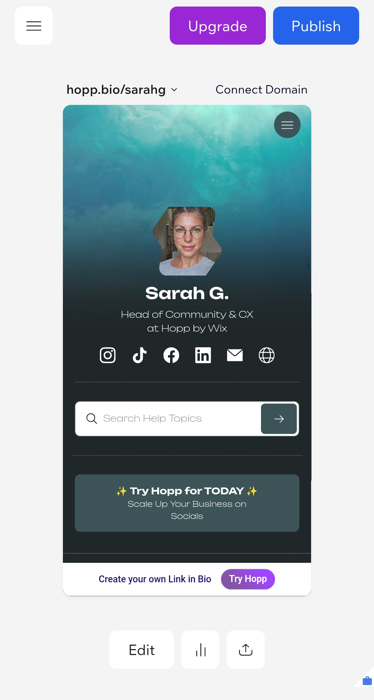
Optimize your Hopp strategy as your business grows
As your business grows, focus on optimizing your Hopp strategy to maintain a strong brand presence. Keep your Hopp content fresh and relevant with regular updates. This helps to encourage repeat visits and reinforces your brand message.
Use Hopp's SEO settings to enhance your page's visibility on search engines. These settings allow you to choose if your page can be indexed, customize the title tag, and write a compelling meta description.
By using Hopp’s analytics and tracking features, you can gain valuable insights into your audience's behavior. Use the click tracking analytics to refine your marketing approach and better meet the needs of your customers.
If you have a Wix website, connect it with Hopp for seamless functionality and data syncing. This creates a unified brand experience across all digital touchpoints. It also ensures your Hopp page matches your overall brand identity for consistency.


