Email Campaigns Marked as Spam
4 min
In this article
- Why was my email campaign marked as spam?
- Why did my email campaign receive spam complaints?
- How can I avoid Spam complaints?
Spam, also known as junk mail, is a commonly used Internet term for unsolicited emails. Your email campaigns can be marked as spam by individual users or filtered into spam folders by Internet Service Providers (ISPs) such as Gmail or Yahoo. Even highly reputable businesses receive occasional spam complaints.
If several people have marked your emails as spam or filed a complaint about your email campaigns, your reputation as a sender may be affected: future emails you send may trigger spam filters, meaning that ISPs will divert your email campaigns straight to recipients’ spam folders.
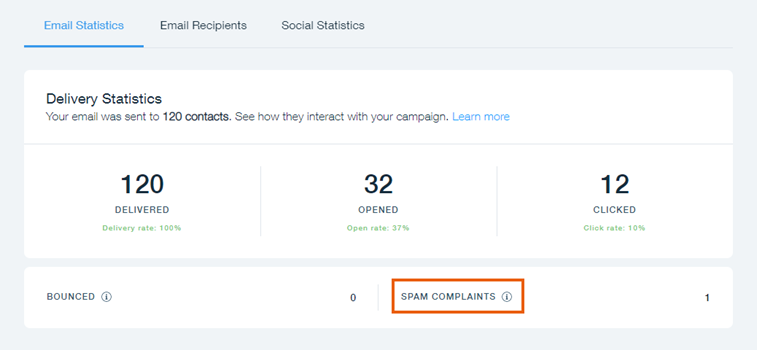
Note:
In an effort to combat fraudulent emails, several email service providers (e.g. Yahoo, AOL, and Hotmail) have published a DMARC policy of reject. Click here to learn more.
How can this affect you?
- Reduced Email Allowance: your email allowance (the number of contacts to whom you can send each email campaign) may be reduced if your recipients mark them as spam. Wix limits your email allowance in an attempt to protect your sender reputation. If your email allowance is reduced, you will need to send your email campaigns to several small groups instead of one large group.
- Deactivated Account: if your email campaigns regularly receive spam complaints from recipients over a long period of time, Wix may deactivate your Wix Email Marketing account for breaching the Wix Email Marketing Terms of Use.
- Emails Not Received: if an ISP marks your email campaigns as spam, it will not reach its intended audience. This may cost you in sales and site visits.
The following article reviews the common reasons emails are marked as spam and how to prevent this from happening to your email campaigns.
Why was my email campaign marked as spam?
- A recipient may have marked your email as spam. When this happens, both the recipient's ISP and your ESP (Wix Email Marketing) are notified.
- A recipient may have filed a formal complaint (known as an "abuse report") about your email campaign. Abuse reports can be sent to the Federal Trade Commission or other anti-spam organizations, the recipient's ISP, or to a dedicated Wix email: abuse@wixshoutout.com.
Why did my email campaign receive spam complaints?
The following is a list of the most common reasons your email campaign might be considered spam:
- The recipient either never signed up for your mailing list, or doesn’t recall doing so. This can happen if you don’t send email campaigns regularly, or if you send emails to recipients who did not explicitly sign up for your mailing list, such as visitors purchasing items from your store, people who had RSVPed to an event etc.
- Your email campaign was sent to people whom you have not contacted for over a year.
- Your email campaign was sent to a list of email addresses that were purchased from a third party.
- Your email campaign was sent to subscribers collected through Facebook or LinkedIn.
How can I avoid Spam complaints?
- Always obtain permission from recipients before sending them email campaigns. Then, tell recipients in your emails about how often they can expect to hear from you.
- Never purchase email addresses or send email campaigns to people who haven’t signed up for your mailing list. Instead, get more contacts by inviting people to sign up through the Get Subscribers form.
- Check that your recipient list is up to date and take time to clean it regularly. Delete anyone you haven’t corresponded within the last year.
- Send your email campaigns on a regular schedule such as once a week, once a month or 4 times a year. You don’t want to wait too long between email campaigns or recipients may forget you, but send them too often and your contacts will get annoyed.
- Try to maintain a 80/20 text-to-image ratio. It's not recommended to send an image-only email campaign.
- Ideally, keep your content under 200 words.
- Exclamations points, Caps Lock and spammy keywords (i.e. credit, free, sir etc.) all trigger spam filters. These keywords are often intuitive, and there are lists of words-to-avoid available online.
- Fill your email campaign with content that is relevant, helpful and/or interesting to your recipients.
- Write compelling subject lines that entice recipients to open your emails. Give them an idea of what kind of content to expect in the email. Here are more tips on writing great subject lines.
- Encourage contacts to put your “from” email address into their address book. You can do this in the automated email you send out when someone signs up for your list. ISPs increasingly use address books to help them identify spam.
- Be careful with the links that you use. Spam filters detect blacklisted links, and will deny any email that contains one.
- Send email campaigns from your own custom domain. Your email campaigns will be more successful if you send them from an email address linked to your custom domain, such as info@MyBusinessName.com. If your sender address is a Gmail address recipients and ISPs are more likely to question the authenticity of your email.


