Editor X: Collaborating on a Site
2 min read
In this article
- Edit a site together
- Manage people's access level to your site
- Use comments to stay in sync
Editor X is transitioning to Wix Studio, our new platform for agencies and freelancers.Learn more about Wix Studio
In Editor X, your team can design powerful sites together while staying aligned and connected. This article reviews all the features that help streamline the design process while avoiding any overlaps.
Edit a site together
Editor X is a collaborative real-time platform that lets users work simultaneously on the same site. You can edit the layout, design and content of pages or elements without overriding people's actions.
Changes made by other users appear in your Editor within seconds. This minimizes conflicts and allows you to collaborate efficiently with team members and site collaborators.

Start collaborating:
You can invite people to join your site/ account team directly from Editor X, clicking Invite at the top right.
Manage people's access level to your site
After inviting people to help edit your site, you can limit their editing permissions based on the areas they should handle. Editor X is automatically adjusted to each person's role so any unauthorized action is either hidden or disabled.
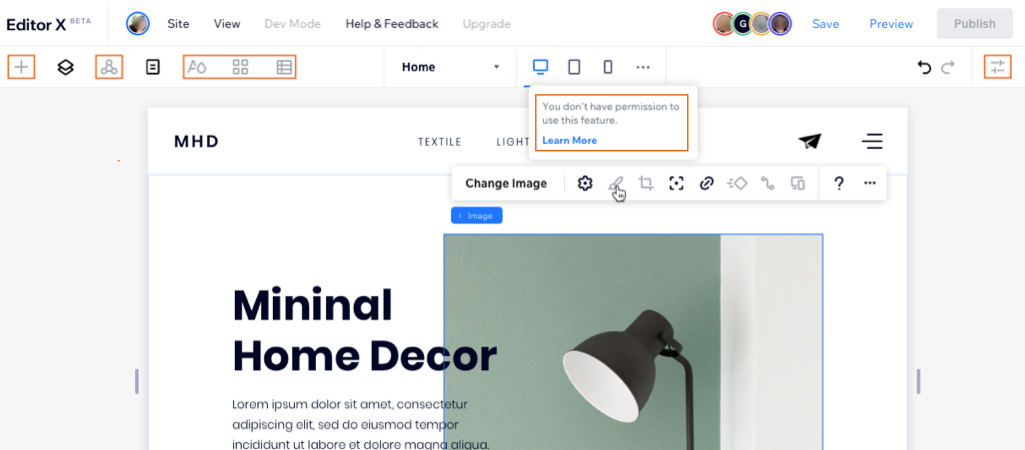
On top of the role you chose for someone, you can also restrict the pages and Master sections they're allowed to edit.
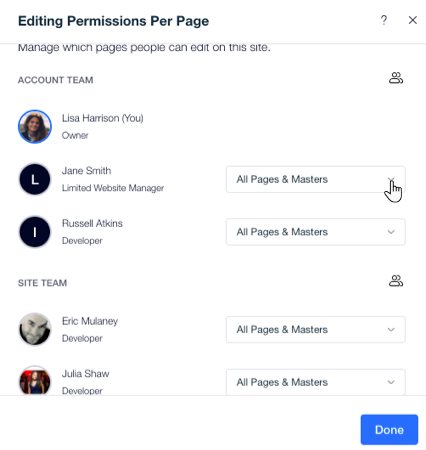
Use comments to stay in sync
Use the Comments panel to streamline your team's communication and keep it organized in one place. Every site page has its own comments panel so that the comments are page-specific. The comment can be general or related to an element you choose.
Make your comment more detailed by formatting your text and adding lists, images and files. You can also tag specific people who should see and address your comment, so they're automatically notified.
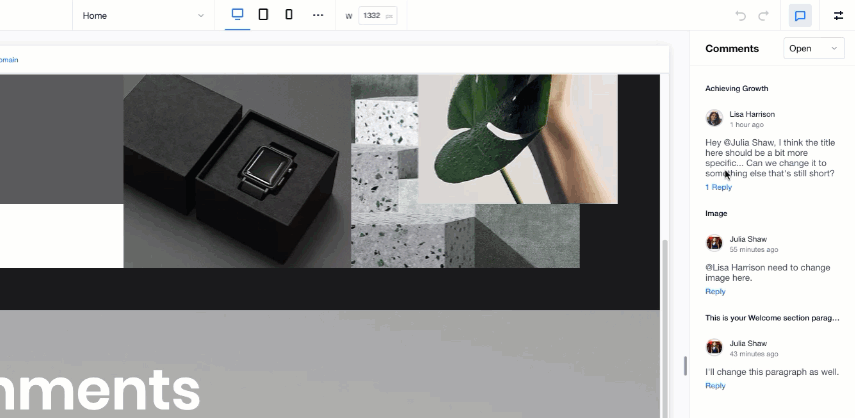
Need to show this site to clients?
Use the Get Feedback feature to share your work with people, without them having to create an account. Send the most recent version of your site to clients, colleagues or friends for their review.
