Editor X: Adding Elements
2 min read
In this article
- Adding an Element
- Types of Elements
Editor X is transitioning to Wix Studio, our new platform for agencies and freelancers.Learn more about Wix Studio
Elements are the most important part of your site. They make up your content, and include text, buttons, forms, images etc.
Learn more about:
Adding an Element
Add elements from the Add panel on the top bar. The elements are split up into categories in the Add panel to make it easy for you to find what you are looking for.
To add elements:
- Click the Add icon on the top of the Editor.
- Click the element category.
- Click the element subcategory.
- Click an element or drag it on to your page.
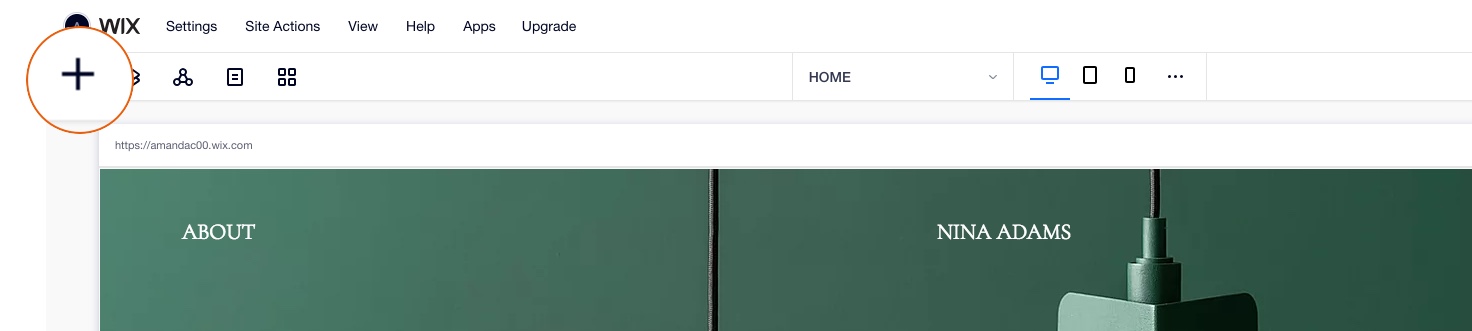
Types of Elements
The elements in the Add panel are split into categories to make it easier to find what you are looking for.

- Quick Adds: Build more efficiently and quickly using these common elements, rather than searching the Add panel each time for what you need.
- Layout Tools: Use these containers with integrated flex technology to group elements together.
- Text: Let your visitors know what your site is about by adding text elements.
- Button: Encourage your visitors to interact with your site with functional and stunning buttons.
- Menu: Add a variety of menus to your site to help your visitors navigate around.
- Media: Add any media to your site to bring it to life.
- Decorative: Decorate your site with these beautifully designed elements.
- Contact & Forms: Let visitors contact you and collect responses in a submissions table.
- Social: Add social icons so that your visitors can directly access your social networks.
- Blog: Create a stunning blog and grow an online community with people who share your passion.
- Store: Set up an online store to sell your products.
- Bookings: Add a bookings system to let your clients book and pay for services.
- Events: Create and manage events on your site.
- Members: Allow visitors to become members and access their private account on your site.
- Sections: We have tons of beautiful pre-designed page sections to help you build your site. These presets look great on all screen sizes, so you don't need to worry about customizing them for each breakpoint.
- CMS (Content Management System): Manage your site more efficiently by creating and storing content in collections.
