Editor X: Adding Wix Multilingual
3 min read
In this article
- Adding new languages to your site
- Navigation between languages in Editor X
- Translating your site and apps content
- Managing your languages from the dashboard
Editor X is transitioning to Wix Studio, our new platform for agencies and freelancers.Learn more about Wix Studio
Need your site available in multiple languages? Using Wix Multilingual you can go global, translating your content automatically or manually. Using a drop-down menu, visitors can easily switch between languages and get a localized experience.
Show me how to add Wix Multilingual

Adding new languages to your site
While setting up Wix Multilingual, you choose whether to translate your content manually or automatically. Using Google Translate, your entire site can be translated instantly into a language of your choice.
Upon setup, you can also decide whether to make the new language available to visitors or keep it hidden while you're working on it.
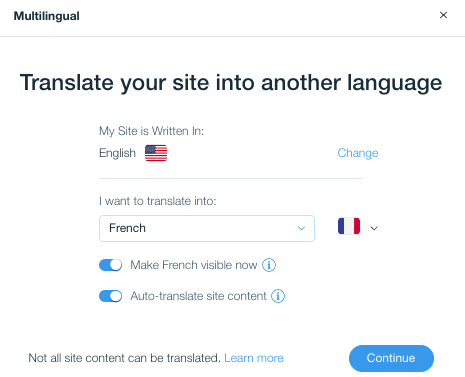
Navigation between languages in Editor X
With Wix Multilingual, you can switch between languages with ease and edit the translation as much as you need.
On the top bar of Editor X, click the drop-down menu showing the current language. You can then choose a language to work on or click Manage Languages to access the Multilingual dashboard.
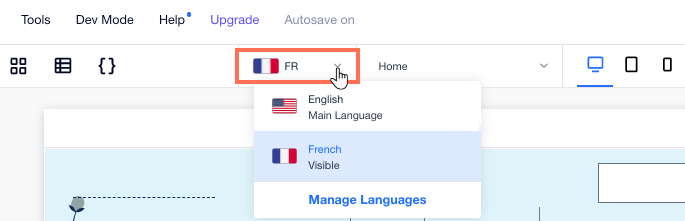
Translating your site and apps content
Whether it's manual or automatic, you can translate most elements directly inside Editor X: Text, media, menus, links and buttons.
To localize app content (e.g. Stores, Blog, Bookings), head over to the Multilingual dashboard. The bottom half of the page features a list of your apps and a breakdown of the areas you can translate.
Which features are non-translatable?
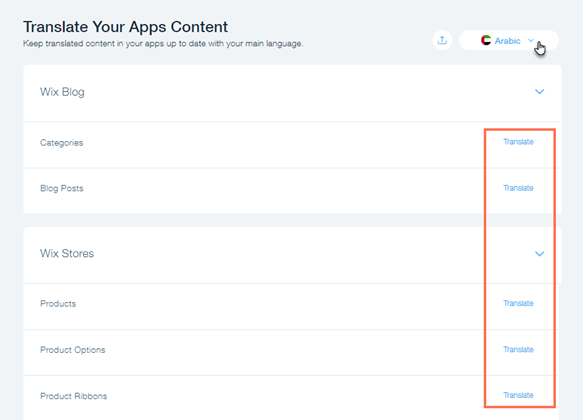
Managing your languages from the dashboard
The Multilingual Dashboard includes the tools you need to manage your languages. Add more languages or customize the existing ones, adjusting the flag and regional settings to match your target audience.
From this dashboard, you can also choose which languages are available to visitors, export your apps' content to continue translating offline, and more.
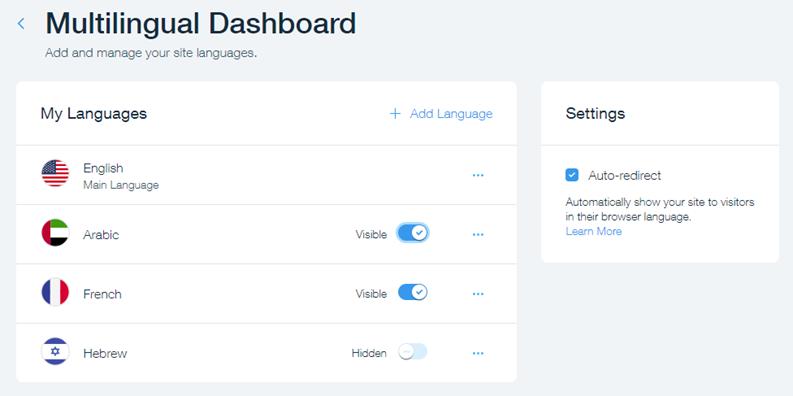
Tip:
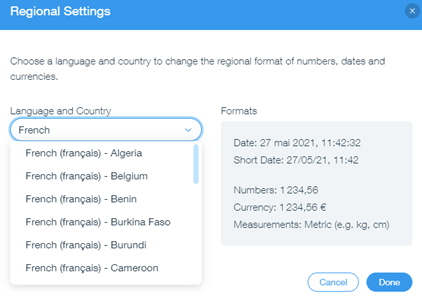
When editing a language's regional settings, we automatically adjust the formatting of dates, numbers and other metrics to that specific locale.
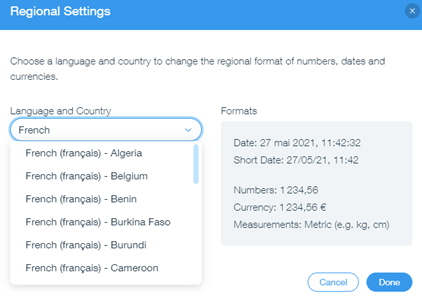
 icon at the top of Editor X.
icon at the top of Editor X.