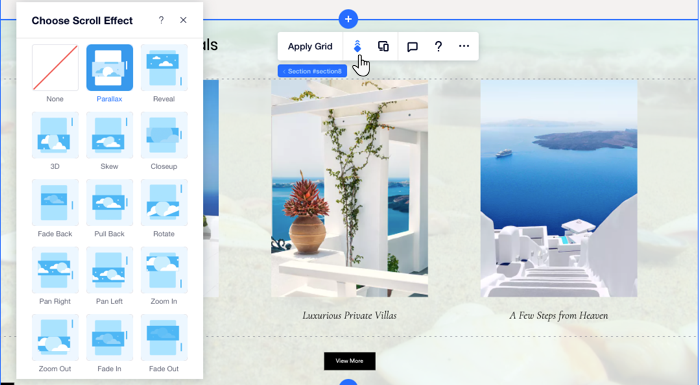Editor X: Adding a Background Scroll Effect to a Section
1 min read
Editor X is transitioning to Wix Studio, our new platform for agencies and freelancers.Learn more about Wix Studio
Using background scroll effects, you can add a sense of movement to your section as visitors scroll up and down. There's tons of effects to choose from (e.g., Parallax, 3D, Zoom In), all of which can make your content stand out.
Note:
The scroll effects available depend on the background type you have chosen for your section (i.e color, media or gradient).
To add a background scroll effect:
- Select a page section.
- Click the Background Scroll Effects icon
 .
. - Select an effect from the list.