Complying with the Digital Services Act in the Wix Marketplace
3 min
In this article
- Important information
- Updating your details to sell from or to the EU
- Updating your details in the Agency Profile tab
- Updating your details in the Marketplace Overview tab
The Digital Services Act (DSA) is a European Union regulation designed to create a safer, more transparent online environment. It protects users’ rights, combats illegal content, and fosters fair competition. All Partners working with EU clients must provide additional business details to comply with this regulation. Update your agency profile, or your Marketplace Overview tab to maintain visibility and eligibility to work with EU clients in the Marketplace.
Important information
To comply with the European Union’s Digital Services Act (DSA), Partners must update their details by February 17, 2025, to continue working with clients based in the EU.
- EU-based Partners who do not update their details will be temporarily suspended from the Wix Marketplace, as required by the regulation.
- Non-EU-based Partners who do not update their details will remain visible only to clients outside the EU.
Updating your details to sell from or to the EU
Working with clients in the EU, or being based there, requires a few additional details to comply with the Digital Services Act. Update your details in your agency profile, or in your Marketplace Overview tab to ensure compliance and continue offering services to EU clients in the Marketplace.
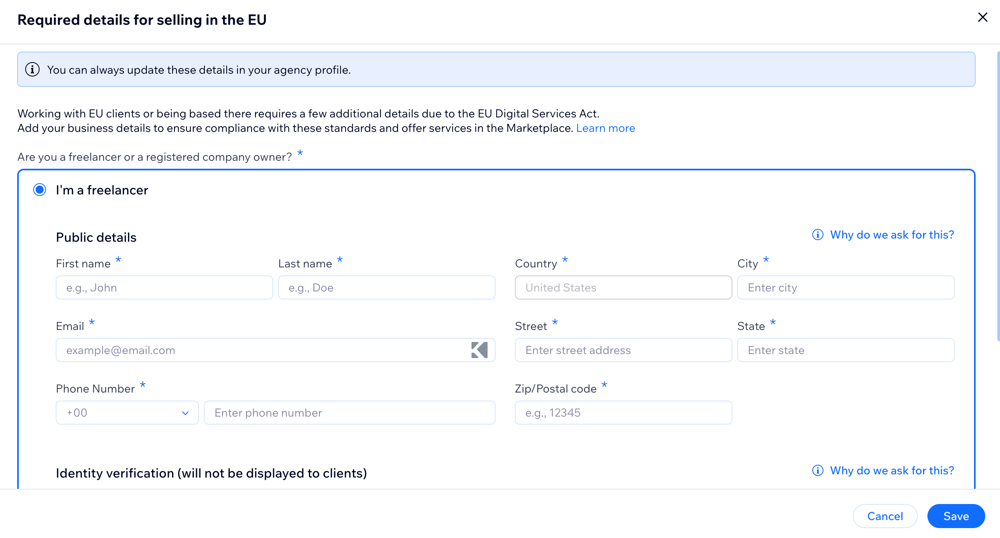
Updating your details in the Agency Profile tab
- Go to Agency Profile in your Studio workspace.
- Click Add Details in the Sellers in the European Union section at the bottom of the page.
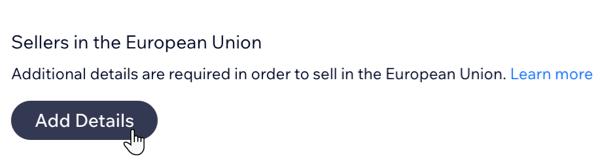
- Select whether you’re a freelancer or a company owner:
- I'm a freelancer:
- Enter your details, including: your name, email, phone number, and address.
- Click + Choose File to upload a valid copy of identification (e.g. passport, driving license).
- I'm a company owner:
- Enter your business details, including: business name, email, phone number, and address.
- Enter your Trade Register Number.
- Click + Choose File to upload a business registration document that includes your trade register number.
- I'm a freelancer:
- Select the checkbox at the bottom of the form to confirm compliance with EU laws and the Wix Terms of Use.
- Click Save.
Updating your details in the Marketplace Overview tab
Note: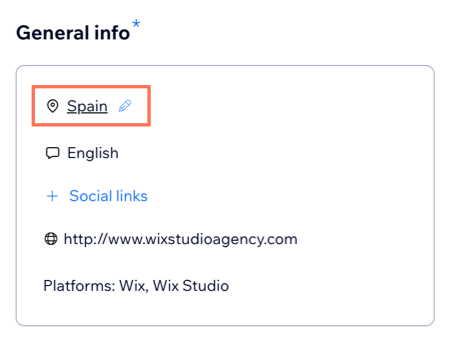
If you set your agency location to a European Union (EU) country in your Agency Profile tab, you must update your details even if you don't sell to countries in the EU.
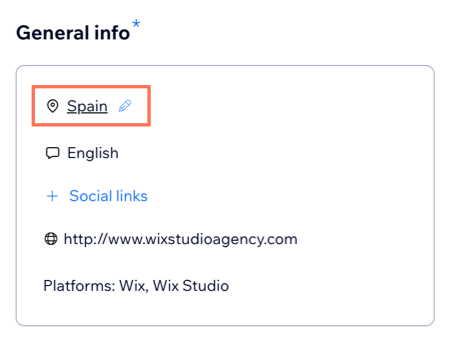
- Go to Marketplace Overview in your Wix Studio workspace.
- Click the drop-down next to Client location preference.
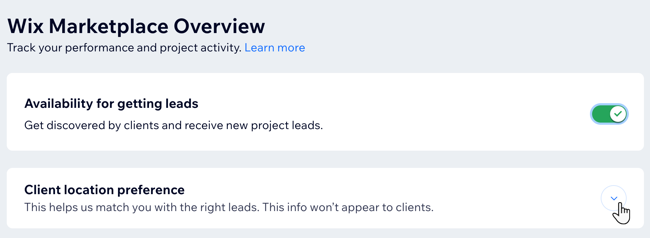
- Select your clients' preferred location:
- Anywhere in the world: Select the Include European Union checkbox to work with clients from the EU.
- Specific countries:
- Click the Select country bar and start typing the names of the countries where you want to offer services, or select them from the drop-down.
- Click Update Details.
- Select whether you’re a freelancer or a company owner:
- I'm a freelancer:
- Enter your details, including: your name, email, phone number, and address.
- Click + Choose File to upload a valid copy of identification (e.g. passport, driving license).
- I'm a company owner:
- Enter your business details, including: business name, email, phone number, and address.
- Enter your Trade Register Number.
- Click + Choose File to upload a business registration document that includes your trade register number.
- I'm a freelancer:
- Select the checkbox at the bottom of the form to confirm compliance with EU laws and the Wix Terms of Use.
- Click Save.


